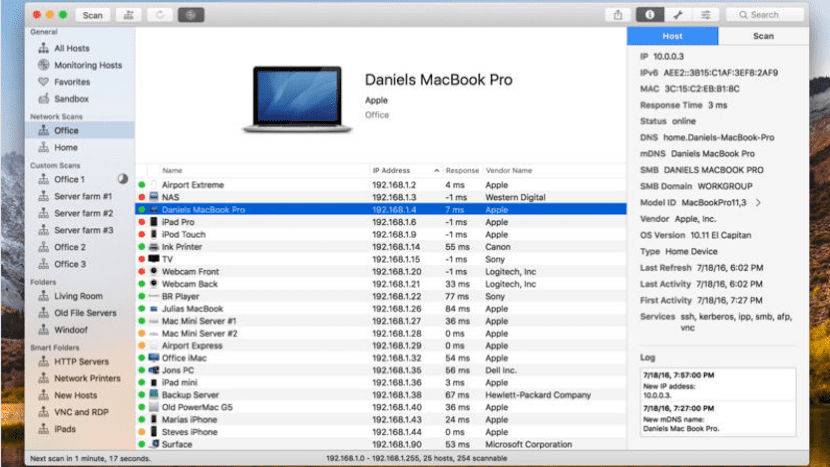
When our Internet connection begins to show problems of operation, speed, cuts ... the best we can do, to download other failures, is scan our network completely, to see if we find a device that is taking most of our bandwidth, hence the connection does not work as it should.
On the Internet, we can find a large number of applications that allow us to scan our network through our Mac, although we can also find applications that allow us to carry out this type of scan from our mobile device. To perform a scan of our domestic connection with the Mac, we can use Network Radar, one of the most complete applications in this regard.
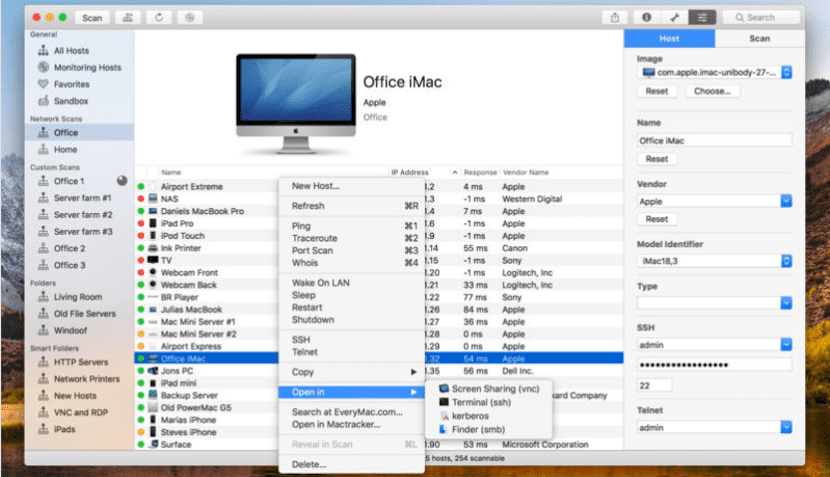
Network Radar does not require any special configuration, we just have to open the application and click on the Scan button, so that the application begins to scan our entire network. The app includes different utilities among which we find Ping, Portscan, Traceroute and Whois. We can also send commands to the terminals with the push of a button. Thanks to the Wake on LAN function, we can turn on all those devices that are compatible with this function remotely, including the possibility of turning it off, restarting, putting it to sleep ... even if they are not within our local network.
Once Network Radar has completely scanned our network, a complete list will be displayed with all the devices that are currently connected to the network. By clicking on each of them, we can access more details, among which we find the local IP address, IPv6, the Mac, the provider name, the DNS, the NetBIOS domain, the open ports in our router, the version of the operating system, response time ... and much more. Network Radar has a regular price of 19,99 euros.