
If you're of those who work with multiple monitors, this application will be interesting to you. In my specific case, for a few years I have only worked with the MacBook Air screen, although it is true that I was using an external monitor for a long time. This worked as the main screen, and the Mac screen served me to launch Spotify or have different social networks open.
Now, there are times when you work with information that you do not want to reveal to everyone. And it would help you to be able to turn your Mac screen to black in less than a minute. Well, you can do this with the application Screen Commander.
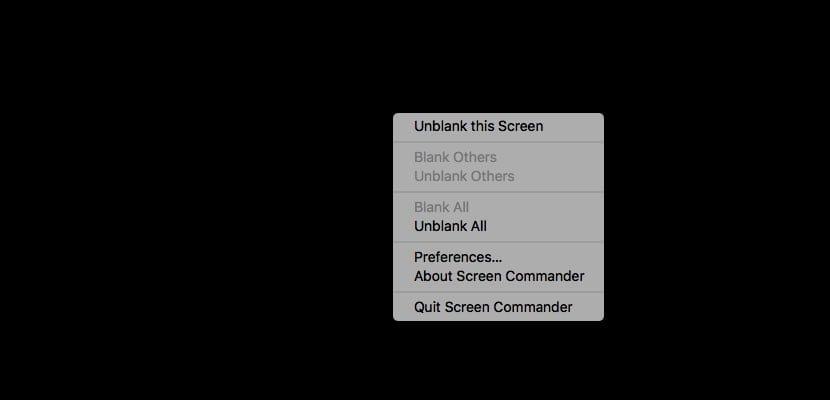
The first thing we will tell you is that it is a completely free app; you can find it in the MacApp Store. Once you download and launch it for the first time, Screen Commander will ask you if you want it to run automatically when you turn on the computer or on the contrary you prefer to launch it manually. Here you must be the one to choose the option that interests you the most.
Also, the first time you launch Screen Commander you will see how a new icon appears in the Mac menu bar. It is the icon from which to control the application. Its use is very simple — and fast. By clicking on this icon you can choose which screen you want to blacken. The other options are not active in the screenshots, but I repeat that in my case I only work with the Mac screen.
Meanwhile to return to normal, you just have to press the left mouse button and choose to make the black screen disappear. In Screen Commander preferences you will be able to select the way to wake up this drop-down menu, if with the right button only; yes with the left button only; or if it is indistinct.
Other uses that may interest you of Screen Commander is that if it allows you blacking out the other screens will also focus on what's in front of you. Meanwhile, if you want it for when you use your Mac as a movie player, this will make your viewing experience that much better.
"Turn your Mac screen to black in less than a minute"
hahaha in less than 1 minute they have had time to comment on what they are seeing on my screen ...
Hello!