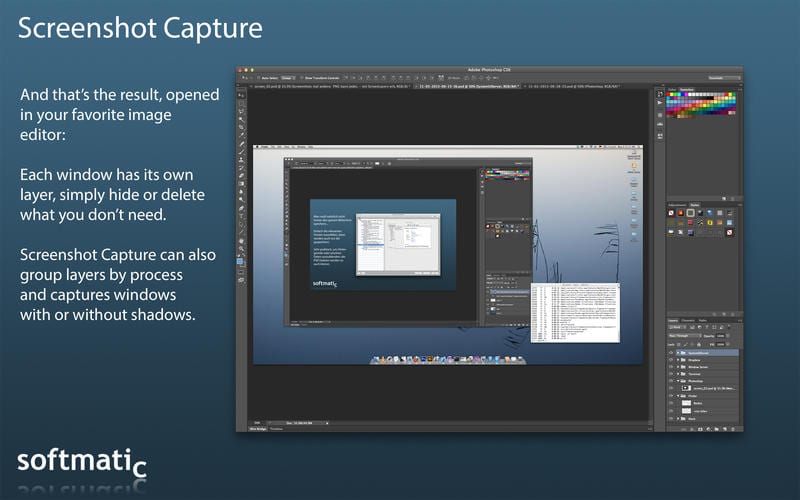
Editors have the need to test many applications and in order to talk about them we are forced to take screenshots of the screen in order to complement the information we are writing. On Mac we have two quick shortcuts to capture the entire screen or just a portion of the screen that we select.
But it's not the only option. In the Mac App Store we can find a large number of applications that allow us to capture of screen adding some functions or characteristics that natively we do not have in OS X, hence its presence does not go unnoticed or absurd, but we read what it is capable of doing.
The free application we are talking about today is Screeshot Capture, an application that, as its name indicates, allows us to take screenshots of our OS X, but it has a particularity above all for users who later have to edit Captures with Photoshop or any other layered editing app.
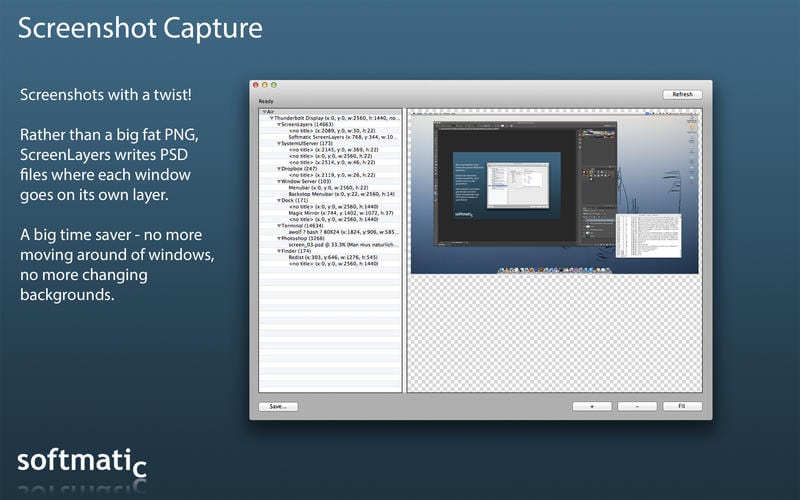
Once we have made the capture with the application, it is automatically exports to PSD format, separating the windows by layers that were on the screen, the menu bar and the icons that were also available at that time on the screen. A function that allows us to save a lot of time, since we will not have to eliminate or change backgrounds, erasing what we do not want to appear ... we just have to hide the layers that we do not want to see, period.
To take captures, we have to use key combinations Shift + Cmd + 5 to capture the entire screen or Shift + Cmd + 6 to show a list with all the windows available on the screen and to be able to select the one we want to capture at that moment.
Remember, found available for download for free for a limited time. We do not know until what time it will be available, so don't take long to get hold of it. This application has a regular price of 2,99 euros in the Mac App Store.