
This is a simple trick that allows us to see all the emails received with a simple touch on our keyboard and with the native OS X application for Mail. The truth is that on many occasions we receive an email from work or from some partner and we want to see all the emails that you sent us in the conversation since they can be from different days talking about the same topic. This, which obviously can be done by scrolling directly over the received messages, the messages that we send in the conversation are also displayed, so It can be simplified by seeing only those that the other user sent us.
It is a very simple tip and that surely can make things easier for us when we are in a hurry to find that particular email received in a long conversation. Well, it is as simple as selecting the conversation, press the right arrow → and see the drop-down with the emails received from that person in that conversation:
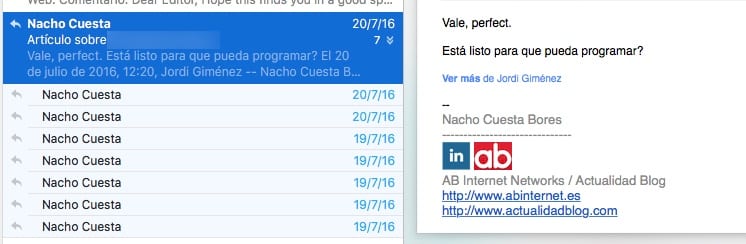
In the case of wanting to simplify that mailing list again, we only have to press the left arrow and the ← messages will be collapsed. In this simple way, we will be able to find the message by date much faster and more efficiently, which allows us to be much more productive. Answering or forwarding that email back to the recipient or someone else who needs the information is faster than searching through a bunch of received and sent emails by scrolling with the mouse.