When you pair an Apple Watch with an iPhone, by "magic" a new application appears on the home screen of the smartphone, it is the app Activity which, with the release of iOS 9.3, incorporated a new section, "Trainings."
The new section dedicated to your workouts in the app Activity It is a very comfortable and comprehensive means to keep track of different parameters while you exercise, eat time, active calories, heart rate or distance.
If you have an Apple Watch, now it is even more active because it can track and display the information collected by the apple watch from the iPhone. This is how you can check your workouts in the application Activity.
First of all, open the app Activity On your iPhone, click on the training section located at the bottom center of the page. Remember that to have access to this app you must first have synchronized an Apple Watch with your iPhone.

In the Training table, your training sessions are organized and ordered by months. If you want to see the data and information in more detail, click on the month you want and you will access information day by day.
And if you want to review the detailed information of each of your workouts, click on a specific day and all the data will be shown on the screen.
In addition, from this screen you can share your Activity by clicking on the «Share» icon that you can see in the upper right corner of your iPhone screen.
Do not forget that in our section Tutorials you have at your disposal a huge variety of tips and tricks for all your Apple devices, equipment and services.
By the way, haven't you listened to the episode of Apple Talkings, the Applelised podcast yet? And now, dare to listen too The Worst Podcast, the new program produced by Applelizados editors Ayoze Sánchez and Jose Alfocea.
SOURCE | iPhoneLife
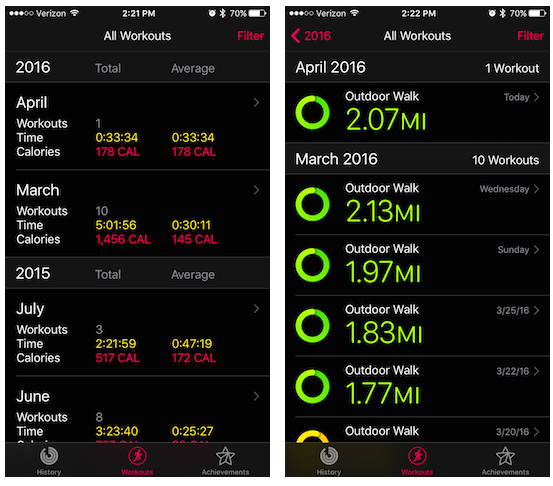

Apple Watch cannot be paired with Mac ???
Apple Watch cannot be paired with Mac ??? I want to see my workouts on my computer too, how can I do?
Hello. And to see it on the MacBook?