
In the Mac App Store we can find a large number of applications that allow us to customize our Mac's screensaver, but over time we can get tired of always seeing the same background when we leave our Mac for a few minutes and the screensaver comes into action. Today we are going to show you a new way to personalize our Mac with a screensaver that will show the web page or pages that we establish, website updated with the latest news that has been published at the time the application that allows us to protect our monitor goes into action.
Use a web page as a screensaver
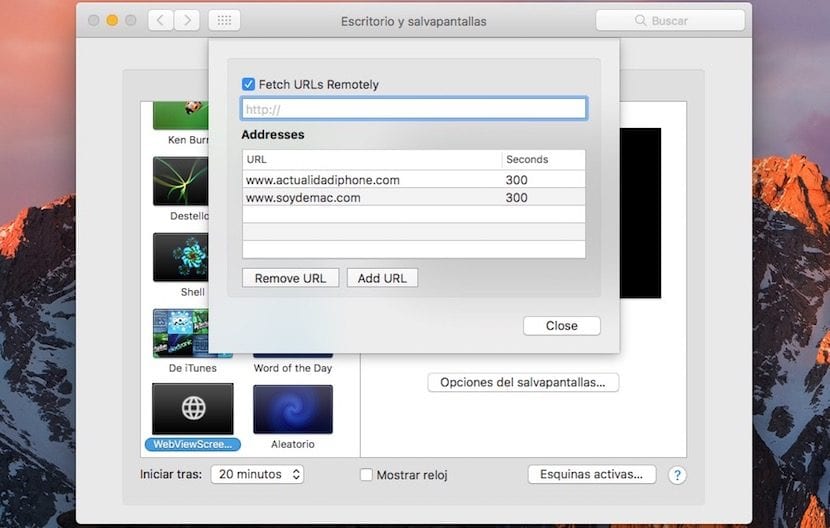
- Logically this application is not available directly in the Mac App Store, so we will have to go to the following link, which takes us to the GitHub web. Once we have opened the GitHub web page click on WebViewScreenSaver-2.0.zip located under the title Downloads.
- Once downloaded, we must unzip the file and proceed to install it on our Mac. Once installed we go to System Preferences> Desktop and Screensavers and look for WebViewScreenSaver and click on Screensaver Options.
- Next we must enter web pages that we want to be displayed as wallpaper every time it comes into action. By default, the Google web page will appear, a web page that we can delete and add the one we want.
- Once we have added the web pages that we want to use as wallpapers, we will click on Close so that the new screensaver goes into action and start showing the web pages that we have established in the application settings.
It is best to add different web pages so that the same one is always displayed every time it is executed, so we can quickly see the latest news from the web pages we visit regularly.