
Over the years, Apple's operating systems have been gaining usability and proof of this is what is coming our way with the future iOS 11 in September. A new way to handle content and files like never before.
These things have existed in the Mac system for a long time, but for many users it goes unnoticed not because they do not want to use it but because when you get to the Mac system you must start to memorize many processes that in Windows you may never see them.
What in this article I want to show you, perhaps many of you already know, but I am sure that those who are new to the world of Mac want to learn new things every day that will let them see that the macOS system is going to let them be more productive. .
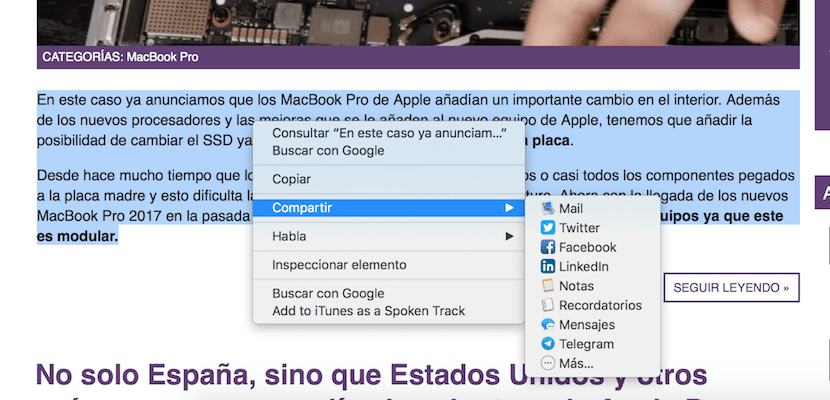
En MacOS when you invoke, by right mouse button or two-finger touch on the Trackpad, to the corresponding menu You can see that there is an item that says Share…. When we select a file on the desktop or when we select content, for example in Safari on a certain website, if we right-click to bring up this menu, we can click on share and send it quickly and directly Through various channels, either by mail, Twitter, Facebook, Notes, Reminders, Messages, Telegram, ...
It is a fast and simple way that you may not know and that allows you to send information to different places with a simple gesture. If you haven't done this process yet, we encourage you to check it out right now and so you can see how fast you can be to send certain information in case you need it.