
From Mac it is quite simple to be able to share files of any kind through email or other online storage services such as Dropbox or iCloud, however we also have an option to do so through iMessage being an option as well equally recommended.
In addition, this gives us the possibility of being able to send these files to an iPhone or iPad directly without having to open any application on the device since will be integrated in the message, giving you many possibilities in terms of file types.
The only requirement is that we have created an account at Apple with its corresponding ID to identify us and that iMessage works correctly. Once we are sure that we have it correctly configured, we will only have to choose the file or types of file that we want to send via message.
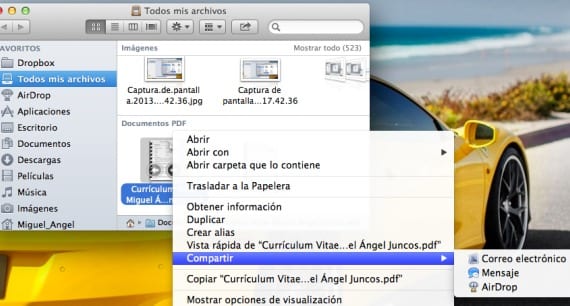
To do this, just press the secondary button of the mouse or double-click on the trackpad to open the context menu, then we will move to the share option and there we will click on messages, just at that moment a message preview where we will put the name of the recipient, we will write a message (if we want) to identify the content and we will send it without further ado.
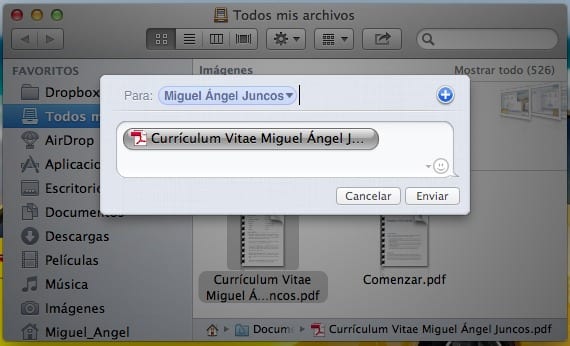
Also depending on how you look at it for me there is a simpler way if possible, first opening the iMessage application first and then dragging the / files to the window or the chat with the person or group that we have started.
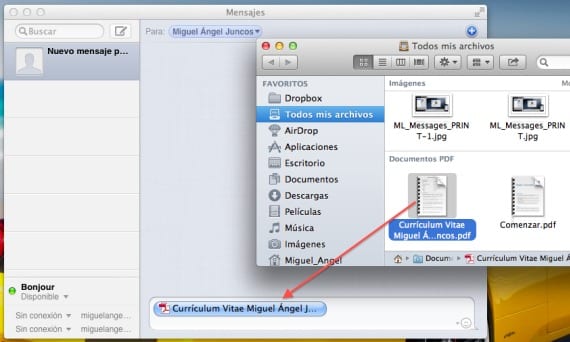
As you can see, using iMessage is something very simple that will give very good results and that can be used as option apart from the most used services and that as a "privilege" we only have Mac users, more restricted but it works very well.
More information - Fix permission errors in Dropbox
Another way to do it is CMD + alt + F, you select file and send. A shame that natively we cannot send files, documents, etc ... from iMessage on the iPad / iPhone. Any jailbreak solution?
With Jail you have Anyattach or Filemail as options to attach files through Mail.
With iMessage from iPhone / iPad I don't know any option.