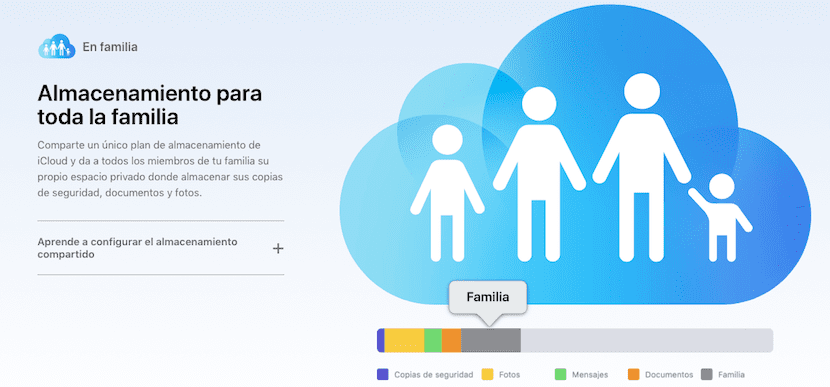
Apple wants to be present in your day-to-day and family life. Perhaps because of this, it allows you to share almost any content with the rest of the family members. One of the novelties of macOS High Sierra is to be able to share our data subscription with the rest of the family. Each member of the family could use data up to the limit of the subscription and maintaining total privacy with the other members. In this space, you can share photos, backup copies and any type of file. The negative part, the option is available from the 200 Gb subscription.
The option is somewhat hidden. In this article we will tell you how to get there.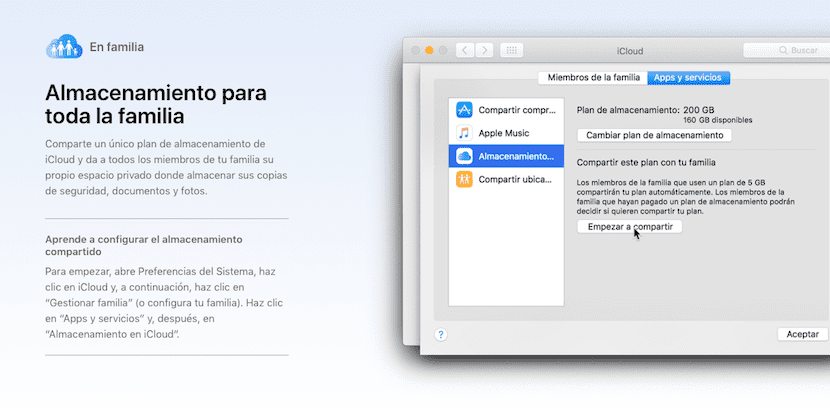
- The first thing you should do is open PSystem references. It has the symbol of the clock wheels, with a gray background.
- Look for the symbol iCloud and press it.
- On the left, you will find an option that says: "Manage family". Select it.
- A window opens that may take a few seconds to open. Now in the upper right you have two tabs. Tap on «My Apps and services»
- Now in the bar on the left, you will find a function with the name: ICloud storage. Get into it.
- Now, you will find a window with the characteristics of your plan. We remind you again that it only works with plans equal to or greater than 200 Gb. Right at the bottom, you will find a button that indicates: "Start sharing" Once you press it, you will begin to share your data plan with the rest of your family members.
Finally, we remind you of the iCloud pricing plans, in case this new option is to your liking and you want to subscribe or increase your subscription. The first 5 Gb are free. From there, 50 Gb comes out at € 0,99 / month. The 200 Gb is priced at € 2,99 per month and finally, having 2 Tb costs € 9,99 / month.
