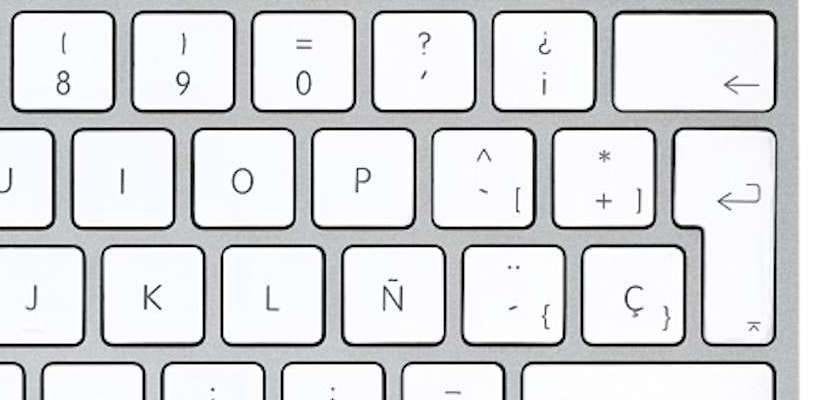
When we are writing on the Mac we have several options to delete a word or phrase we can also do it from left to right as well. Among these options there are four of them that are the ones that I personally use on a daily basis and that is that deleting "letter by letter by holding down Delete" is neither fast nor too productive for work.
Today we leave some simple but effective keyboard shortcuts that will help us to be much more productive when playing delete a word or even an entire phrase even if we have to erase it from left to right or vice versa. So let's look at these commands.
These are four of the available shortcuts for a long time in macOS and that we all have to know:
- Delete + fn deletes letter by letter to the right of the cursor
- Delete + option key (Alt) will delete the entire word to the left of the cursor
- Delete + fn + option key (Alt) will delete the entire word to the right of the cursor
- Delete + CMD us will erase the entire line of text complete (only one)
Logically, many of you are sure that you are already using them daily for work, but all those users who now come to macOS or who simply did not know them can be useful in the moments that we have to be more productive. The possibility of using these keyboard tips gives us greater speed of maneuver when we write on the Mac, something that is important if the texts are long.
Thanks for the info, these shortcuts did not know.
Salu2.