
Once again in Soy de Mac We are going to talk about one of the parts that attract the most attention when a new user arrives at OS We are referring to the Dock that appears at the bottom of the desktop and in which You can locate the applications that we deem appropriate in addition to the Finder or Launchpad icon, among others.
In order to configure the OS X Dock we have a specific panel for it within System Preferences> Dock. Among other things we can modify its size and position, its behavior when we hover the mouse over its icons or if we want to auto hide it.
However there are many things that can be done in the Dock that are not implemented in simple buttons to click on the preferences of the same and use and we have no choice but to pull the use of the Terminal. These actions have to be done with great care and we would be modifying the behavior of our system that if we do not undo they will remain that way forever.
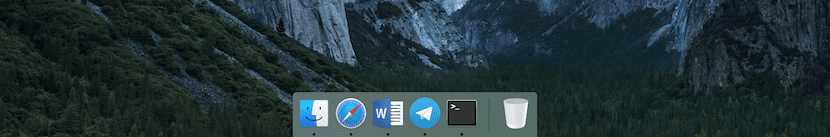
In this article, what we want to show you is how to have a Dock that only shows the applications that are open at all times. To do this, you must use some lines of logic in the Terminal that they tell OS X what we want to activate and that is that Apple's software engineers have left this option hidden.
In order to obtain the behavior that we have mentioned you have to open the Terminal that you can find in Launchpad> Others> Terminal and write the following line of code:
defaults write com.apple.dock static-only -bool TRUE; killall Dock
What this line of code will do is show only the applications that are open and the recycle bin in the Dock. If you want to undo the changes because this way of displaying 'with the Dock does not convince you, what you will have to execute in the Terminal is:
defaults write com.apple.dock static-only -bool FALSE; killall Dock
And there is no other option ?, to see the Dock with everything (normal) and with this option
How can you undo this way of displaying 'with the Dock
undo coding doesn't work
I need help!!!!!!!!!!!!!!!!!!!!!!!!!!!!