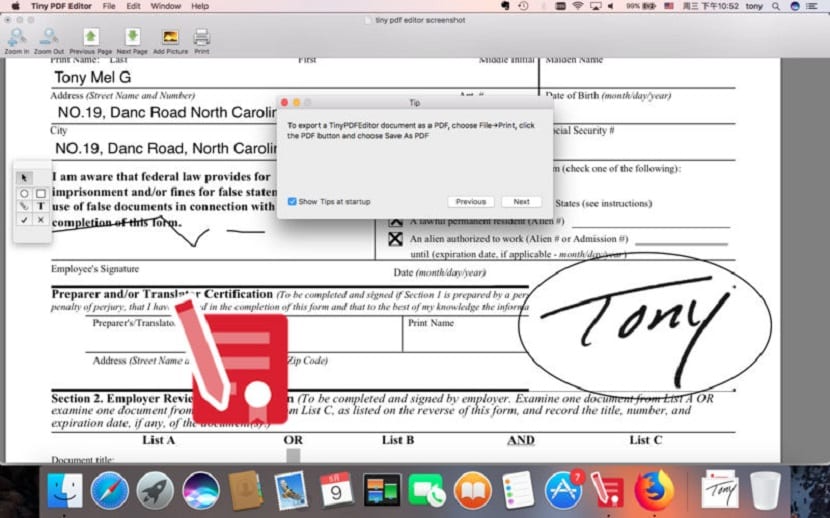
Documents in PDF format have become Our daily bread. If we have an office job, it is more than likely that throughout the day we receive more than one file in this format and that we also proceed to share them with other people.
This type of format has become the best method to sign any type of document, without having to resort at any time to print it to sign it to later scan it and return it to the sender. There are many applications that allow us to perform this task, but today we are talking about Tiny PDF Editor.

PDF Expert is one of the best applications, if not the best, when it comes to work with files in PDF format, and for many users it is too big. However, in the Mac App Store we have at our disposal other applications that allow us to perform the same functions as PDF Expert independently.
Tiny PDF Editor is a small application that we can download for free through the Mac App Store and with which we can sign any type of document in PDF format, add annotations or simply doodle with the mouse or trackpad in a very simple way.
Tiny PDF Editr does not allow us to modify the content that is shown in the document, such as text, only allows us to write on it or make annotations, do not confuse the functions it offers us with those that PDF Expert can do for example.
Once we have made the changes we want in the document, we can save it and share it again or print it. The interface of the application is not very complicated, so it does not require great knowledge or tutorials to start using this application that at the moment we can download for free through the link that I leave at the end of this article.
Tiny PDF editor requires OS X 10.6, it supports 64-bit processors and was updated a few months ago to be compatible with macOS Mojave. Although the download is free in order to get the most out of the application, we must go to the checkout and make use of the in-app purchase that it offers us.