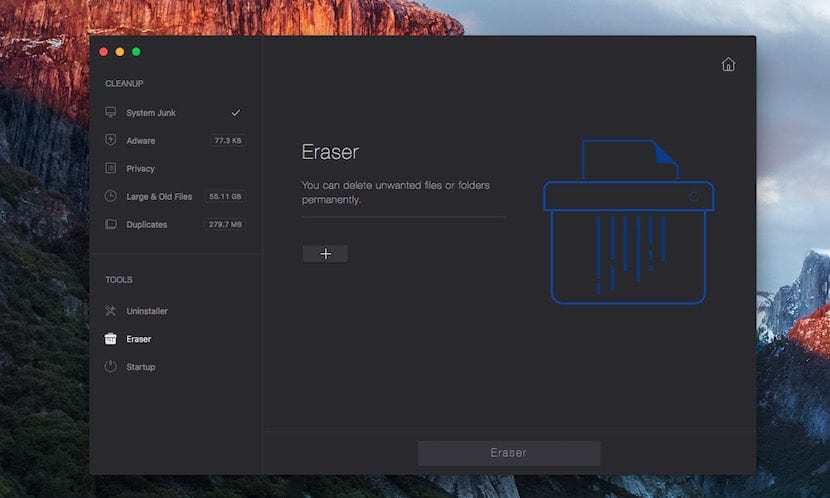
As we install applications on our hard drive, the system gets slower and slower, but unlike Windows, this change is slower than normal, thankfully. In the Mac App Store we can find many applications that allow us to periodically clean our hard drive, searching among the temporary files, the files downloaded a long time ago, the files that take up a lot of space, the possible adware that we have on our Mac, the duplicate files as well as looking in the trash which large files we can delete ...
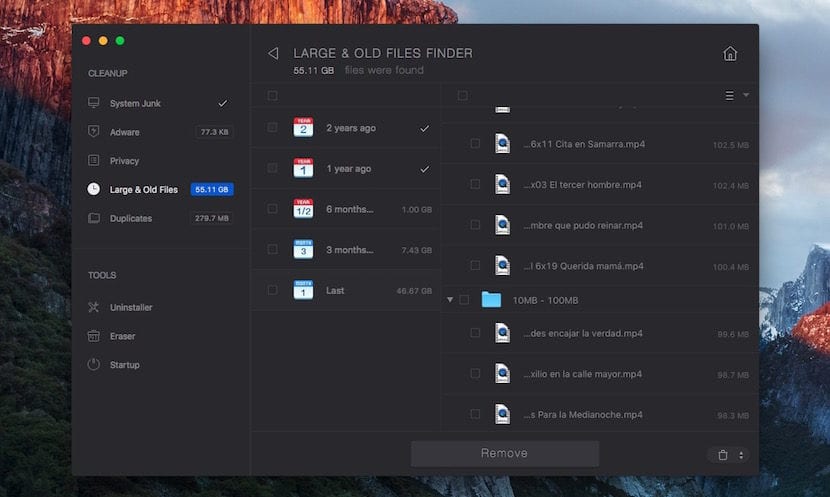
Today we will talk about the application SimBooster 2, an application that is completely free to download for a limited time and allows us to clean our hard drive to get extra space. But it is also responsible for inspecting our hard drive for adware and cleaning temporary files and cookies in general that allow us to eliminate any traces of the web pages we visit.
But not only does it allow us to clean hidden or forgotten files, it also allows us delete any applications that we have installed on our Mac. It also allows us to delete any file or folder that OS X does not allow us to manually delete.
After testing this application for several days, has a malfunction that may affect the information we have stored on our hard drive. The Large & Old Files section shows us the large files that we have stored on our hard drive for some time, such as movies, music, documents ..., so it is very important to review all this information before proceeding to remove all content that the application has put into this category.
SimBooster 2 details
- Last updated: 10-05-2016
- Version: 2.0.0.
- Size: 4.3 MB
- Language: English
- Compatibility: OS X 10.7 or later, 64-bit processor.
Which is better, this one or the Clean My Mac?
Both are good, but I would prefer Clean My Mac more because of the problem I have expressed in the article about large files, that if we clean quickly and running it can erase a large amount of valuable information.
It seems not free for my country):
For mine either (ESP)
Right, apparently the promotion is over. If we knew until what time it is available we would indicate it but that is up to the developer.
And how is it that they recommend it if you have an error that can damage the hard disk info? What kind of error, can you give more details? Did that mistake happen to you?
It is not an error, it is an operation, it should not be like this. When you do a search on your mac, in the large and old files section it will show us all the large files such as movies or applications that occupy a lot on our hard drive. These files, unless they were hidden in a temporary or hidden folder, should not appear in this section, at least in my opinion, since it can give the reader to understand that these files are expendable.
I did have time to download it for free on ESP. Thanks Nacho for continuing like this, and as I told you, don't lower the bar, sometimes it is better not to write an article than to put on the party that some of your colleagues put on.