
Many times we complicate our lives with third-party applications to perform tasks that can be done directly and really easily from Apple's own applications. This time we will see the simple, fast and effective way to share a photo stored on our Mac on social networks.
We can also use the AirDrop option to send the photo or several of them directly from our iPhone, iPad or iPod to the Mac, in this way in a moment we will have it available in our photo library and we can share it on social media immediately.
Logically, it is best to directly access the Photos application on Mac and share the photograph we want, since transferring it to the Mac and then sharing it is undoubtedly less productive, although we may want to edit the photo on the Mac before sharing it and doing it from the Mac it always has some other advantage. In short, what interests us now is the button to share images from the Mac and for this we simply have to access the Photos application and locate it in the upper right, the square with the arrow inside.
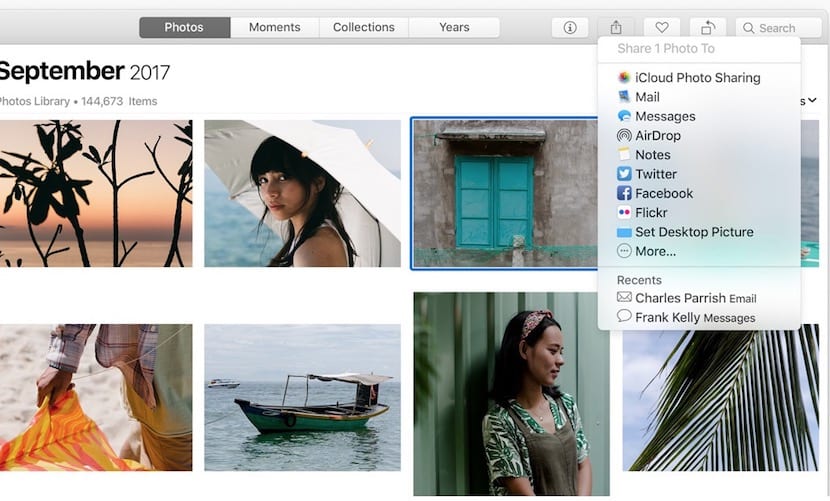
We can publish them on social networks, such as Facebook, Flickr, Twitter, etc., you can even customize the menu and share them on other compatible platforms that offer extensions in the native Mac Photos application. Ultimately, it is about sharing the photos that We can do it on the Mac and the rest of the devices that we have from the firm, so we will be much faster by having direct access on each of our computers and from the Mac can also be shared on social networks.