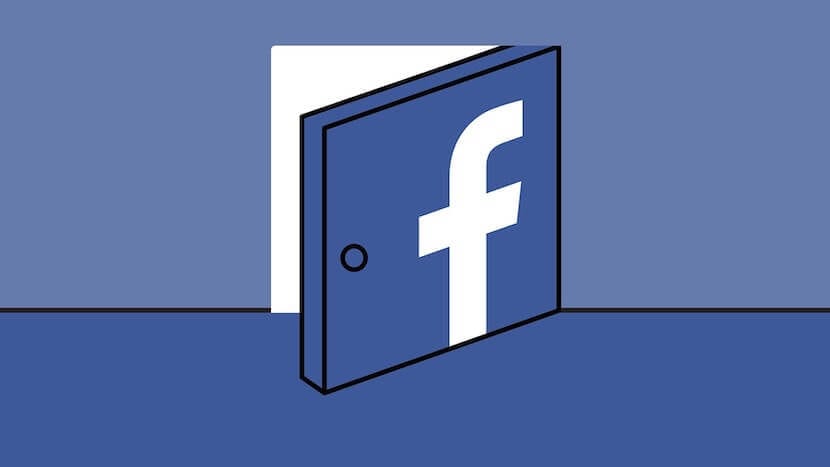
As you probably already know, a series of leaks related to Facebook data came to light a few months ago, thanks to which personal information could be compromised. With this, #DeleteFacebook came out, and a multitude of important people as it could be Steve Wozniak they decided to delete their account entirely.
Now, in the event that, for example, you do not want to delete your Facebook account, but you do want to maintain a little more privacy, and prevent third-party websites, among others, from accessing your information, there is a very interesting solution, created for the Firefox browser directly by Mozilla.
Facebook Container, the extension for Firefox that protects your privacy with the social network
As we mentioned, in case you are concerned about your privacy with Facebook, Mozilla has an extension available for it, called Facebook Container. The objective of it is very simple: when you log in or use something from Facebook, it will open in a kind of "independent container", and in this way, when accessing other websites that have Trackers y scripts From Facebook, they will only have limited access.
In this way, on the one hand there will be no problem affecting your personal information in the event of another failure with said data in the future or any other similar thing, and on the other hand, basic information will continue to be provided for the websites you visit, and in this way you will not affect the analytics of the same.
In addition, in order for you to realize, the moment you access Facebook with the complete data, it will appear on the right side of the browser, right next to the URL you are visiting, a warning from Facebook, and just below the name of the tab, you will see how a small blue line appears.
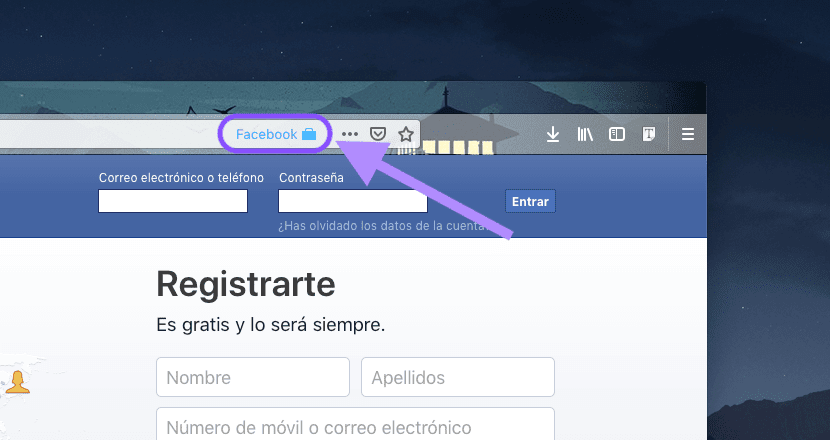
In case you are interested, you can download the Facebook Container extension for free from the Mozilla Add-ons store, and you can install it with just one click on any device that has the Firefox browser installed, including the Mac if you use it. Of course, remember that it only extends to this browser, and that in Safari, Google Chrome or any other that you use, you will be exactly the same as before.