
This morning as every day I was about to use the Mac and my surprise when trying to open Safari is that it showed a double URL on the iMac and on the iPad it closed unexpectedly without allowing me to browse. Since good morning trying to find the problem and everything was simpler than it seemed.
Surely many of you are in that position right now and before deleting or downloading an antivirus, etc., warn that it is a bug that does not allow using Safari. Do not delete anything you have on your Mac or iPhone, what you have to do is simply turn off Safari suggestions.
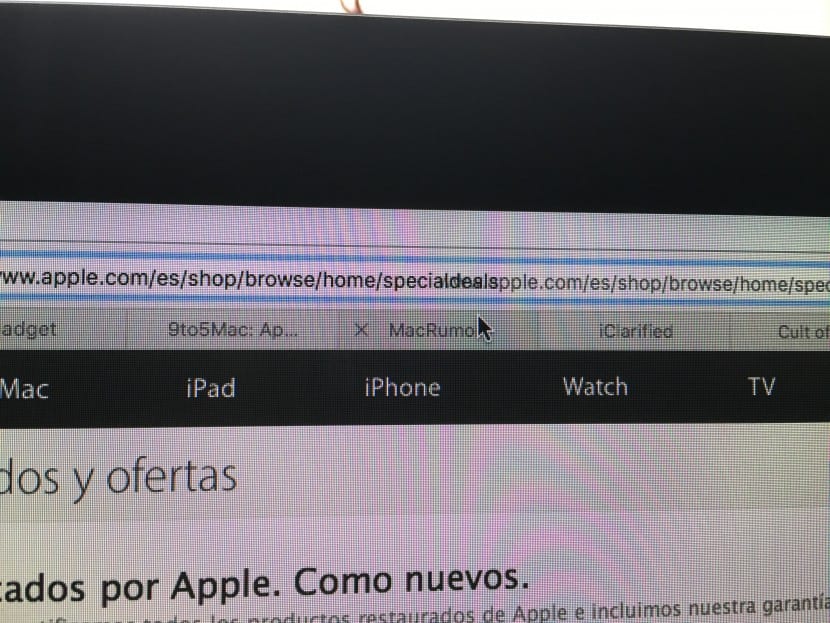
In my case, I did delete some programs thinking that they could be the cause of the problem, but no. In my case the problem was on the iPad (which is currently on iOS 9.2) and on the iMac which is on OS X 10.11.3 El Capitan -in beta 10.11.4 I didn't have the problem- and they appeared to me two URLs on top of each other. The first thing I thought is that some link made me fall into the joke that circulates on the network that Safari and others repeat, but it was not that either.
The solution
In the case of OS X El Capitan 10.11.3 and iOS 9.2, the solution is to disable the Safari suggestions in the settings. For this in the case of the Mac we open Safari and enter the Preferences. Now we only have to uncheck the box that is in the section Search - Include Safari Suggestions. This solves the browser problem in OS X El Capitan.
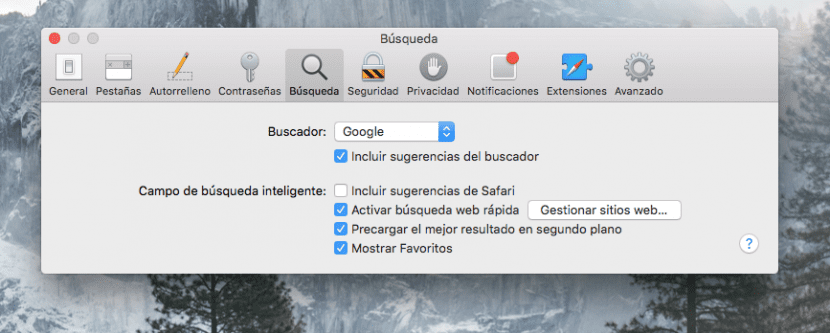
For iOS 9.2 -those users who continue in this version and have the unexpected closure, since the current version of iOS is 9.2.1- we have to enter Settings - Safari - and uncheck the Safari Suggestions box. Problem solved.
Thanks for the post, solved, I was going crazy and it was simpler than it seemed.
Thanks for the contribution Jordi, It just happened to me right now with the iphone and, doing what you say, everything solved.
Thanks a lot. I have solved it. Should it always stay like this with that blank tab?
Well, in principle yes, but I am going to activate it throughout this week to see if they solve it from Apple and I am already editing or rewriting this article.
The truth is that until I found the problem, what a morning Apple gave me ...
Regards!!
Thank you very much Jordi, solved in a simple and efficient way to continue working.
Thanks for the input, I was on edge, going crazy on the mac. Now it works fine, let's see what happens in the following days.
I realized that the only thing I could do was enter the private window form if I have been a while I have activated the avast that I already have on a mac air and again thank you very much.
Many thanks! He had been nagging me about this problem all morning.
THANK YOUAAAAASSS !!!!
I could not navigate from my iPhone, I was perplexed ... Thank you very much for helping us
Thanks a lot!! He had been crazy with Safari all morning ...
Thank you very much for giving us the solution. But although this solves what you say, it seems that there is a "residual" problem I do not know if it will happen to others, on the iMac I cannot open new tabs in Safari. When I click on a new tab, the favorites and frequently visited ones appear, but the tabs are not divided into 2, and if I enter a new address, I leave the web where I was before: /
Last night I updated the OSX El Capitan and today it wakes up like this: /
Thank you for sharing the solution.
I update:
Fixed with typical turn on / off. In case it serves to someone.
A greeting.
Great Thomas, thanks for sharing
Regards!
Thanks a lot. I was going crazy with that problem so I googled and found your page which is very interesting by the way. Direct to my favorites. Greetings
Thanks!! you are up to date !! I had already done a backup to raze the system and it occurred to me that you might have a solution.
A million thanks. I have rebooted 3 times !!! Hahaha
Thanks a billion! You saved me!
Hahaha, thank you very much, I was desperate too. And I see that they are driving a few of us crazy! A hug!
Many thanks!. Desperate, I have rebooted a few times and, in the end, I have downloaded the Chome ...
Wow!! Thank you!!! I've been about to format the iphone !! I thought it was a virus.
And why do these things happen?
I'm glad Txus!
Well, despite the fact that no incident appears on the Apple "status" website, everything seems to indicate that they have touched something in the browser and it is the cause of the problem.
Regards!
Thank you very much for the solution, I just did it and it is going as usual. When we update the software again, will we have to change something with respect to what we have now removed?
thank you!
Great thank you very much. Fixed in seconds, very useful post 😉
question: it happens to me that I look for something in safari / mozilla / etc and google brings me the results but when I click on the results links, nothing happens .. what is it ????
oleeee… it's true! It gave me problems although it seems that it is solved! thanks for the post !! I will be aware of your next topics! Thank you
Hello. Well, on the iPad Air 2, not only does it not solve it for me, but, like German, it happens to me that when doing searches on Google, Bing, Yahoo, DuckDuckGo ..., it shows me the results, but it does nothing at all. click on the links, even with private browsing. And the problem remains in other browsers that you install. Even in the new menu that appears on the left of the first desktop (Spotlight). It's being a bit frustrating, because you can't navigate.