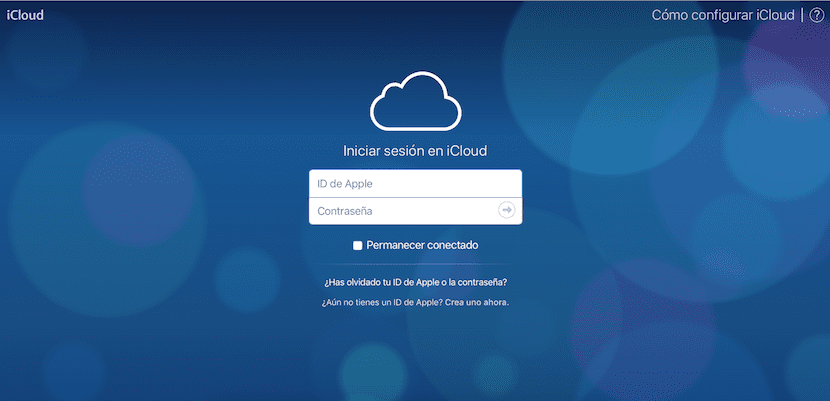
Nowadays, The reliability of the applications is one of the characteristics that users value the most. Apple brings us many applications or functions to its ecosystem. From the app or music store, syncing photos, or contacts and events. Most of them require the proper functioning of Apple's servers. This is an inside job of Apple, so that Apple users have full satisfaction. But How to detect if the problem comes from Apple or is it our software or equipment?
It is very easy to check the status of these services, but we have to know where it is. If you access the following link, you can check the status of Apple services at this time. Although Soy de Mac We will have this page available so you can consult the services, if you prefer to access on your own, now we will tell you how.
- Most are services that depend on the iCloud account, which is why the system status page is on the front page of the page. In case you don't know it, the page is www.icloud.com
- At the bottom, we find the link to System Status. Press and you will access it.
The operation of the service is easy. In alphabetical order are all the services. Today there are 52 services. These range from the operation of the Apple store to download applications, music and other content, through applications such as Maps, Apple Pay and ending with Apple's cloud services: contacts, calendar, iCloud documents.

Therefore, if you see that the service is green, in principle Apple's service works perfectly. In most cases, by turning the equipment off and on, you will have solved your problem.