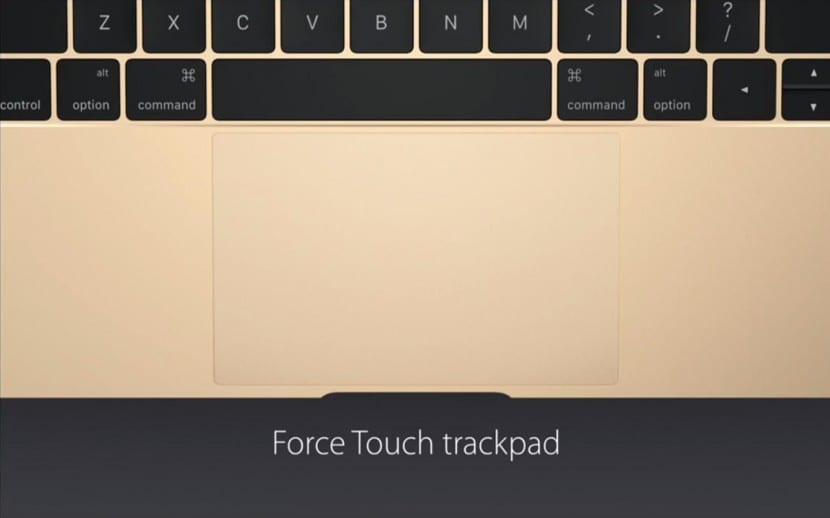
The Force Touch has been implemented in MacBook since 2015 and in this time few are the new features that have been implemented directly, that is, the applications have a rather low use of the Force Touch, but not for that we can say that it is useless.
The Force Touch trackpad allows us to obtain information about words, view reminders, attach documents in Mail and many other direct functions for use in navigation, etc. strong click by pressing on the trackpad applying more pressure than normal. But it also works for some other Apple applications and today we will see some of them.
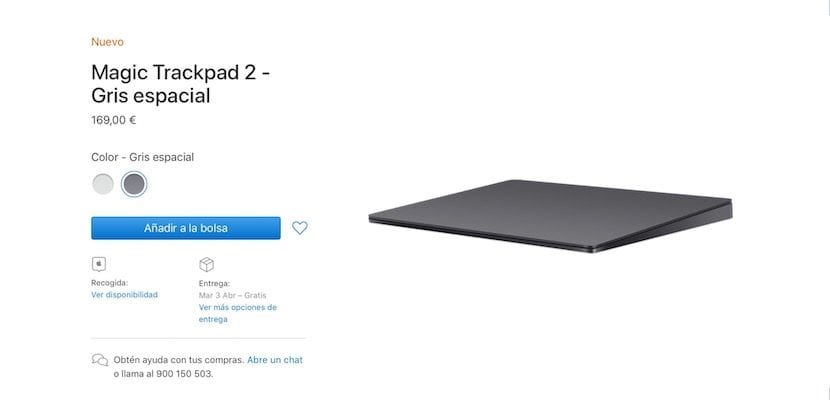
Other Force Touch Trackpad Features
There are several functions in apps but today we are going to highlight some of them:
- QuickTime and iMovie: we can modify the pressure you exert on the fast forward and backward buttons. This action will speed up fast forward or reverse
- iMovie: When dragging a video clip to its maximum length, we will receive an informational message that the end of the clip has been reached. By adding a title, we get an informational message that the title is aligned in position at the beginning or end of a clip. Subtle informational messages are also provided with the alignment lines that appear in the Viewer when trimming clips.
- Rotation and zoom on the map: pressing harder on a zoom button will increase the effect of its action when a map is enlarged or reduced. By pressing on the compass you will feel the haptic response when turning the compass to the north in Maps
- Previous view: You will feel a notch when aligning shapes, text, and other markup items with each other
- Change photos using the arrows: When moving from one photo to another using the arrows in an Album or Moment, applying additional pressure we will advance faster
- Rotate photos: In Photos, if we select Crop and then rotate a photo, you will notice a mark when the photo rotation is at zero degrees
These are some extra functions that we can perform with the MacBook Force Touch or with the new Magic trackpads from Apple, which by the way are already available for purchase in space gray.