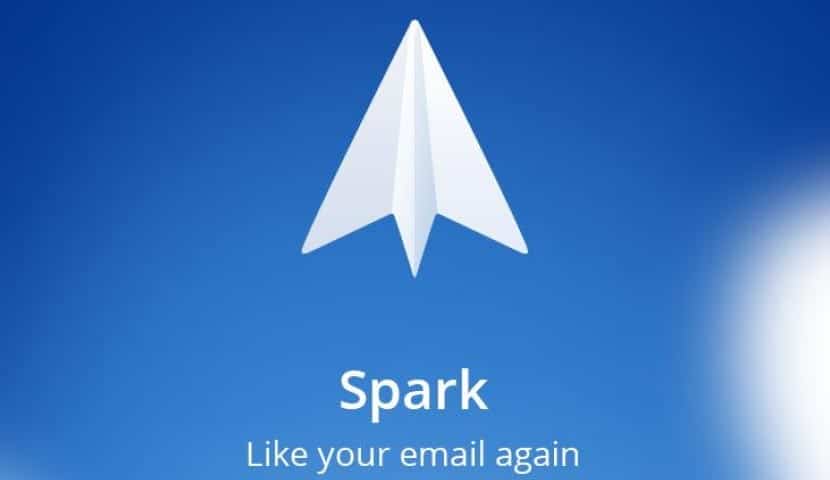
One of the macOS apps that Apple doesn't seem to pay much attention to is the Mail app. The same is true for the iOS version. Mail, so both ecosystems could be an excellent email tool, but it seems that for some reason, Apple is not interested and forces us to use third-party applications.
Currently, both inside and outside the Mac App Store we have at our disposal a series of more than valid alternatives to meet the needs of more advanced users who are forced to handle a large number of emails on a daily basis. Spark by Readdle is one of them, an application that over the years has become practically the best on the market.
Much of the success of this application on both iOS and macOS is due not only to the large number of functions it has, but also to the fact that it's completely free, so it is not necessary to invest any euro to be able to enjoy an email client that is more than complete and very similar, saving the distances, to Microsoft's Outlook, the true king of email applications, regardless of whoever it may be. .
Despite the large number of options it offers us, it did not allow us to format the text to be able to adapt it to our needs and thus be able to highlight the most important part of the text at all times. After the last update, we can finally mark text as bold, italic, use different colors, add highlights and any other text formatting option that comes to mind and that we can find in the native Mail application.