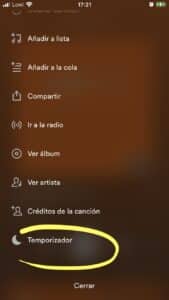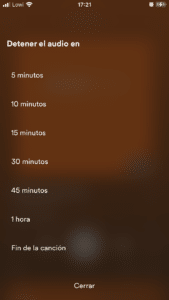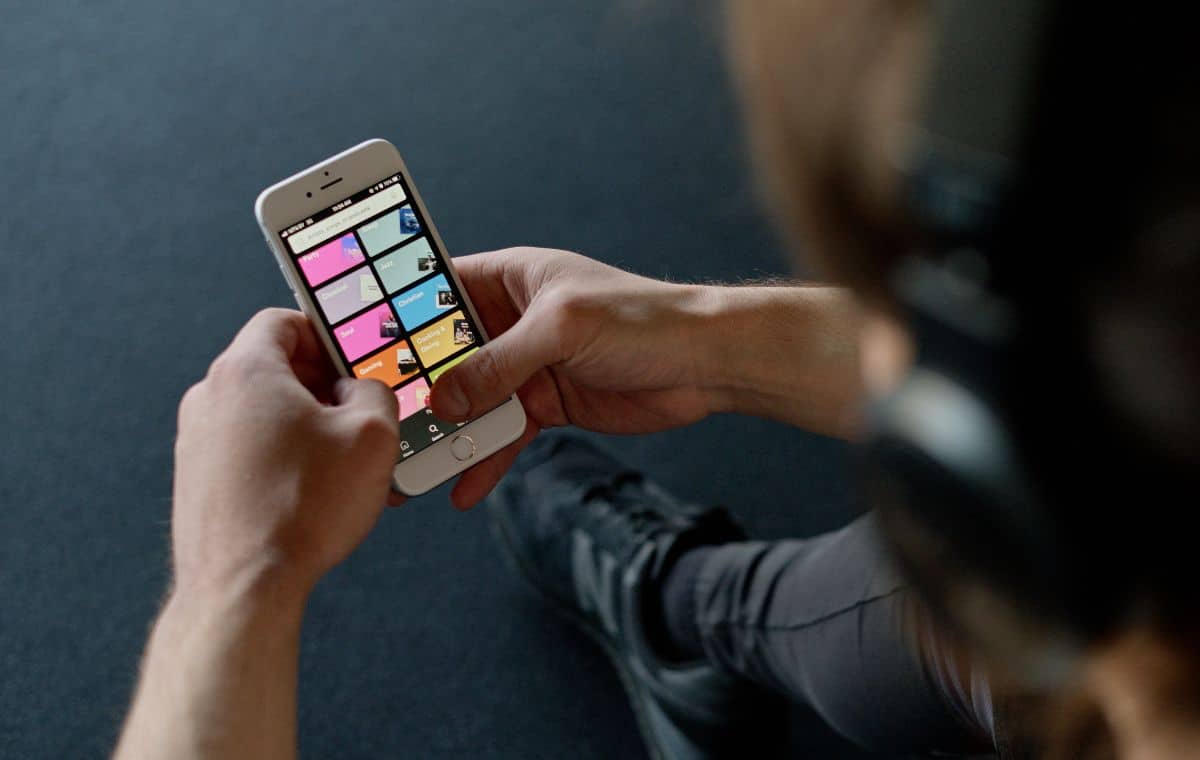
If you are a Spotify user and love to listen to music to relax, meditate or sleep, it has probably happened to you that you fell asleep and the music continued to play on your device. But did you know that the Spotify app has a solution for this? Spotify Timer is the answer!
In this article, we will explain what you need to know about the spotify timer, how to set it up and how to use it so you can enjoy your music, relax and sleep peacefully.
What is Spotify Timer?
Spotify Timer is a tool that allows you to schedule a specific time so that the application stop playing music automatically. With this feature, you won't have to worry about falling asleep or letting the music keep playing after you've finished your activity.
How do you use the Spotify timer?
Spotify timer is very easy to use. You just have to follow the following steps:
- Open the Spotify app on your mobile or desktop device.
- Select the song, album or playlist you want to listen to.
- Tap the icon with the three dots (on mobile, in the upper right).
- On the bottom tap on Timer.
- Select option that you think is convenient: 5, 10, 15, 30, 45 minutes, 1 hour, …
And that's it! The music will automatically stop after the time you set is up.
What devices are compatible with the Spotify timer?
The Spotify timer is available on most devices that are compatible with the Spotify app. This includes mobile devices such as smart phones y Tablets, and computers desktop and laptop. It is also compatible with devices that have the virtual assistant from Google or Amazon.
What types of music can be listened to with the Spotify timer?
With Spotify timer, you can listen to any type of music that is available on the platform. You can choose any song, album or playlist you like and set a timer so that the music will stop automatically after a certain amount of time.
What benefits does the Spotify timer have?
Spotify Timer is a very useful tool for those who like to listen to music while sleeping or studying. With the timer, you can be sure that the music will stop automatically after a specified time, allowing you to focus on other things without having to worry about manually turning off the music.
Also, the timer it is also useful for those who want to set a time limit to listen to music. If you have a project or task that you need to complete, you can set a timer so that the music will stop after a certain amount of time. This way, you'll make sure you don't spend too much time listening to music and you can focus on completing your homework.
Or you can use music as a measure of time. If you are studying for an exam, and you decide to spend 45 minutes a day studying, you can set your favorite playlist and timer. When the music ends, you will have finished studying.
How do you turn off the Spotify timer?
El Spotify timer will stop automatically after time runs out that you have established However, if you want to stop it before the time runs out, you can do it manually. To deactivate the timer, you just have to follow these steps:
- Open the Spotify app on your mobile or desktop device.
- Tap the icon with the three dots (on mobile, in the upper right).
- On the bottom tap on Timer.
- Select the “Disable” option.
- The music will stop immediately.
Is there any limitation in using the Spotify timer?
The only limitation on using the Spotify timer is the maximum time that you can set. At the moment, the maximum time you can set is 23 hours and 59 minutes. If you want to listen to music for a longer period of time, you will need to reset the timer.
How can I customize the Spotify timer?
Although Spotify's timer only allows you to set a maximum time of 23 hours and 59 minutes, you can customize it in other ways. For example, you can set different times for different songs, albums or playlists. This way, you can make sure the music stops automatically after you've heard everything you want.
Can I use Spotify timer in offline mode?
Yes, you can use Spotify timer in offline mode as long as you have previously downloaded the music you want to listen to. The timer will work the same way as online, meaning the music will automatically stop after the time you set is up.
FAQs
Can I set different times with the Spotify timer?
Yes, you can set different times for different songs, albums or playlists.
What devices are compatible with the Spotify timer?
The Spotify timer is available on most devices that are compatible with the Spotify app.
How can I disable the Spotify timer?
To disable the Spotify timer, just select the “Disable” option on the timer screen.
Can I use Spotify timer in offline mode?
Yes, you can use the Spotify timer in offline mode as long as you have previously downloaded the music you want to listen to.
Is there a limitation on the maximum time I can set on Spotify's timer?
Yes, the only limitation on the maximum time you can set is 23 hours and 59 minutes.
Conclusion
Spotify timer is a very useful tool for those who like to listen to music while sleeping, studying or just want to set a time limit for listening to music. It is easy to use and available on most devices that are compatible with the Spotify app. Also, it allows you to customize the play time for different songs, albums or playlists. If you haven't used this tool yet, give it a try today!