
If you have purchased an Apple product, it is important that you know how to check your warranty. Whether you're having problems with your device or just want to know how much warranty time you have left, this article will guide you through the steps necessary to check the warranty of your Apple device.
Why is it important to check the Apple warranty?
Checking Apple's warranty is important for several reasons. First of all, if you are experiencing problems with your device, it may be covered by warranty. Knowing how much time is left on your warranty will allow you to take your device to an Apple Store for free repair.
Also, checking Apple's warranty will help you determine if you need to purchase an additional protection plan. If your warranty is about to expire, you may want to consider purchasing AppleCare + to extend the warranty and cover any future problems.
Steps to Check Apple Warranty
Follow these simple steps to check the warranty of your Apple device:
- Find the serial number of your device
The first step in checking the warranty of your Apple device is to find the serial number. You can find the serial number on the device itself or on the original packaging.
- Visit the Apple website
Once you have the serial number for your device, visit the Apple website at following link.
- Select "Support"
Once you are on the Apple website, select the "Support" option at the top of the page.
- Select your device
Select your device from the list of options that appear. Make sure you select the correct model and version of your device.
- Enter the serial number
Enter the serial number of your device in the corresponding field. Make sure you type it correctly to get the accurate results.
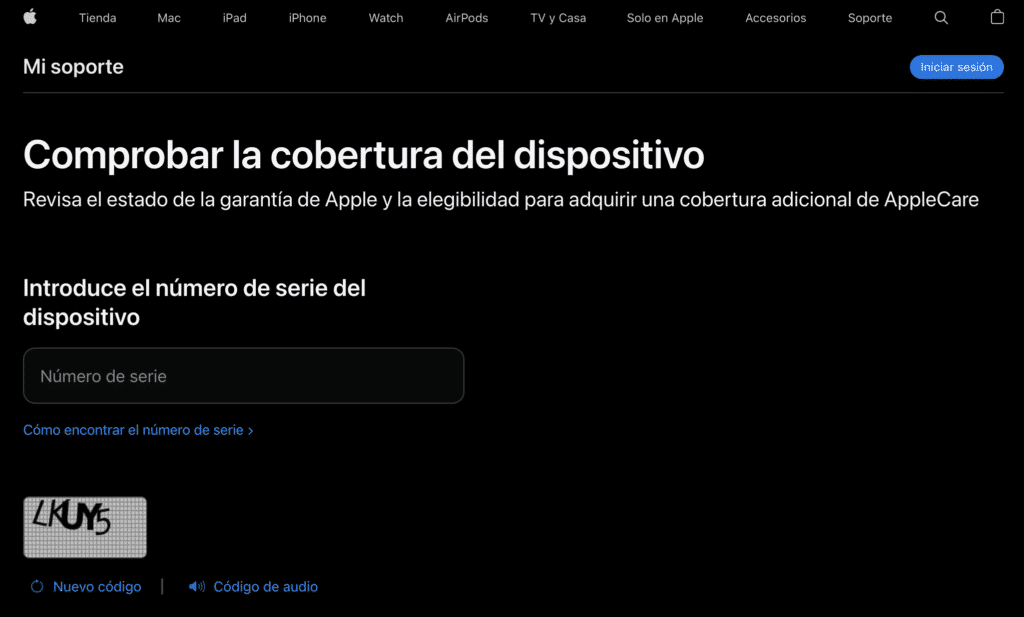
- Check the warranty
Once you have entered the serial number, click "Continue" to check the warranty of your device. If the warranty is still in effect, you will be able to see how much time is left on it.
What does the Apple warranty cover?
Apple's warranty covers manufacturing defects and hardware problems that are not caused by the user. If your device is covered by warranty, Apple will repair or replace the device at no additional charge.
What is AppleCare+?
AppleCare + it is an additional protection plan that you can buy to extend the warranty of your Apple device. In addition to extending the warranty, AppleCare + it also covers up to two incidents of accidental damage, such as a broken screen or liquid damage.

How do I buy AppleCare+?
You can buy AppleCare + at the time of your device purchase or within 60 days of purchase. you can also buy AppleCare + online or at an Apple store.
How much does AppleCare+ cost?
The cost of AppleCare + It varies depending on the device you have. In general, the price of AppleCare + for an iPhone it is around 149 euros, while for an iPad it is around 99 euros.
How long does AppleCare+ last?
AppleCare + lasts for two years from the date of plan purchase. During this time, your device is covered by Apple's extended warranty and you can use the two accidental damage incidents included with the plan.
Can I renew AppleCare+?
Yes, it is possible to renew AppleCare + to further extend the protection of your device. you can renew AppleCare + before your current plan expires or within 30 days of its expiration.
Conclusion
Checking Apple's warranty is easy and can help you determine if your device is covered by warranty or if you need to purchase AppleCare + to extend protection. Follow the simple steps in this article to check the warranty of your Apple device and ensure that you have the peace of mind that adequate protection provides.
FAQs
How can I find the serial number of my Apple device?
You can find the serial number on the device itself or on the original packaging.
What does the Apple warranty cover?
Apple's warranty covers manufacturing defects and hardware problems not caused by the user.
What is AppleCare+?
AppleCare+ is an additional protection plan that you can buy to extend the warranty of your Apple device.
How much does AppleCare+ cost?
The cost of AppleCare+ varies depending on the device you have.
Can I renew AppleCare+?
Yes, it is possible to renew AppleCare+ to further extend the protection of your device.