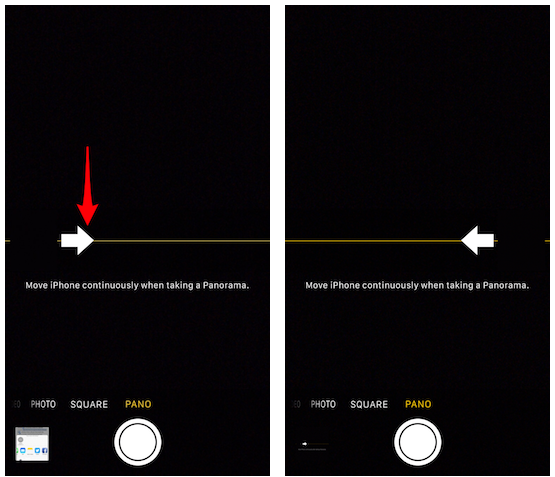With the mode Panoramic photo you can take really impressive photos with the camera of your iPhone.
Photo mode Panoramic allows you not to limit the photographs you take to the edges of the screen, but rather, moving the iPhone towards one side or the other, you will be able to obtain a very wide image of everything that your eyes are observing at that moment; It is ideal for capturing beautiful photos of natural landscapes or cities, but you can also capture those buildings so tall that, because they are so close, the lens is unable to fully capture. And you can also change the direction you take your picture panorama. Today we tell you how to do it in Applelizados.

- Open the Camera application on your iPhone.
- At the bottom of the screen you will find the different camera modes, as well as the option to record video. If you scroll over these options to the right, you will find the 1: 1 square and Pano (panorama). Scroll until "Pano" appears in yellow letters then this option will be selected.
- Now, you will see an arrow in the center of the screen with the words, "Move your iPhone to continue panning."
- If you need to go in the opposite direction, just hit the arrow and the direction will change.
And if you are so close to a large building that your iPhone's camera can't capture it in its entirety, just choose photo mode panorama, place your iPhone horizontally, press the button and scroll from bottom to top, or top to bottom. You will see what good effect you will achieve in your photo.
Do not forget that in our section Tutorials you have at your disposal a huge variety of tips and tricks for all your Apple devices, equipment and services.
By the way, haven't you heard the apple talkings episode, the Applelised podcast?
SOURCE | iPhoneLife