
Depending on the screen size of our computer, it is likely that the macOS Dock is one of the elements that we usually make disappear in order to display the application in full screen, so that it will only be displayed if we slide the mouse towards the part of the screen where it is.
However, if this solution is not to your liking, due to the delay in displaying the Dock, and you have a MacBook Pro with Touch Bar, you can make one from a curious application called Pock, an application that allows move the Dock of applications from our Mac to the OLED screen located just above the keyboard.
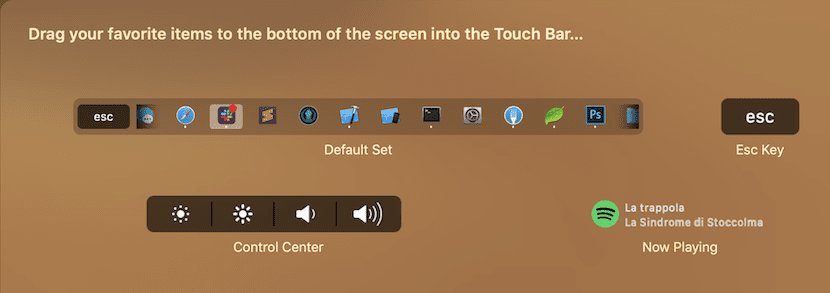
This application not only allows us to place the application dock in the Touch Bar but also allows us to add different controls for example, to be able to manage both the screen brightness and the volume, without forgetting the ESC key. It also allows us to display the name of the song that is currently playing in our Spotify application.
This application, which still has a few things to polish, is about to receive an important update that will solve most of the problems that it currently offers us, so if you want to start trying it, you must be patient, since its operation is likely to leave something to be desired at times.
In order to use this application, it is necessary that our team is managed by macOS 10.12.2 or higher and logically that it is a MacBook Pro with Touch Bar. If you want to download the application you can do it through the website of its developer that you can find in this link.
The download is completely free, so by trying you will not lose anything and surely it becomes a fantastic tool to improve your productivity.