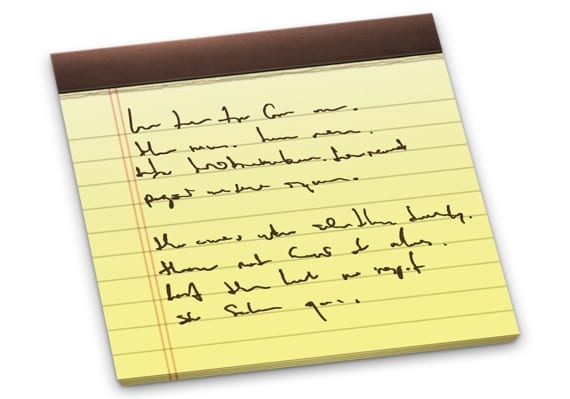
With OS X Mountain Lion we have many options available and many of them are a bit 'hidden' in the operating system. The Notes application on Mac has an option so that we do not miss one of the notes that we have written in the application and if you we add syncing with iCloud it can still be better.
We are going to see a simple option that in a fast and efficient way, in addition to not needing the installation of any type of third-party application or making a special configuration on our Mac, we can use these notes created Post-it style on our Mac and leave them placed on the desk to have it at hand.
I'm sure many of you already know about this option that is available in the Notes app in OS X Mountain Lion, but it is always good to remember these types of options for all users who have just bought their new Mac and do not know it or simply for those who were unaware of its existence.
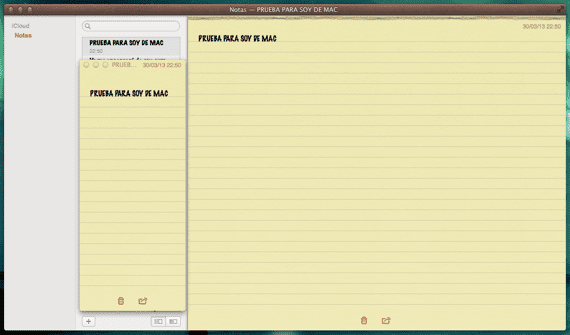
For this we only have to open the application on your Mac and double click on the note that we want to leave post-it style on our desk. With this we will be able to leave the fixed note and we will be able to see it every time we put ourselves in front of the Mac, in addition to this and as we mentioned at the beginning, if we have any other Apple idevice either iPhone or iPad for example and use the 'Notes' application on them We will only have to activate the synchronization with iCloud so that they are updated on all our devices, even the one we have on the Mac desktop in the Post-it style will be updated.

In addition, this option to save the notes on the desktop allows us to adjust the size of the window to place it in any space that does not bother us. This option and that of change the volume and brightness of your Mac using a combination of keys, they are quite interesting to know.
More information - Trick to adjust the volume and brightness of the iMac