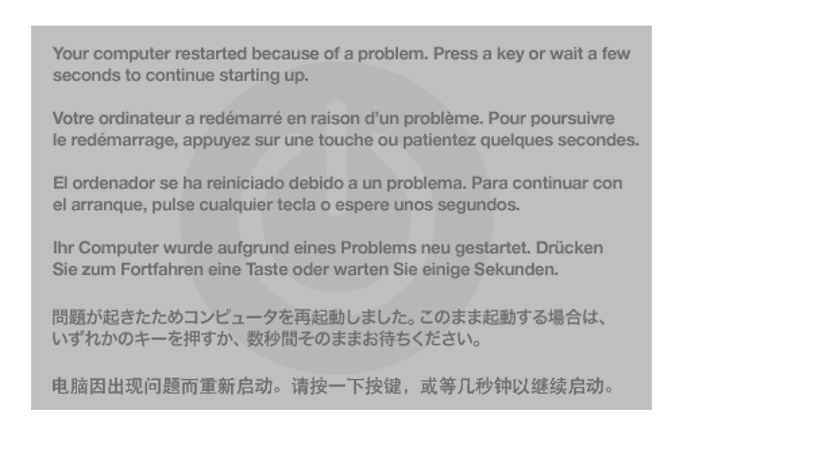
The title phrase summarizes what can appear on our Mac after an unexpected system restart. Many users have never experienced this problem on their Mac (my case) but it is true that some others have, today let's see some of the possible causes and some options to avoid them.
In this post we have to clarify that there are some restarts that have nothing to do with these that occur unexpectedly when we are using our Mac quietly and it restarts only by returning to function normally. Come on, to clarify this, I can say that on some occasions when the installation of a new OS X is done and the Mac reboots constantly, we are facing a different problem which we will discuss here today.
Well, the problem may appear on Mac computers that they are not updated to the latest version available, 'unofficial' applications or due to a "kernel bug" and it causes the Mac to restart. In the case of updates, it is always recommended to have the Mac with the latest version available, since we avoid these types of problems. For the issue of 'unofficial' applications, it is as simple as uninstalling them and performing a verification and repair of the disk.
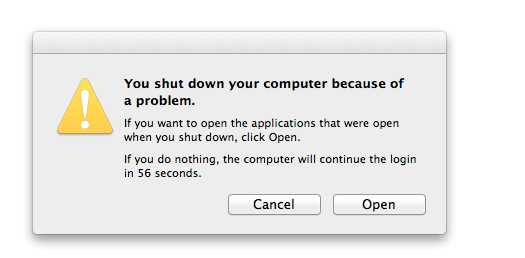
When we talk about a kernel failure, it is related usually with a software glitch installed on the Mac or a problem with connected hardware. The Mac restarts and a message appears for a few seconds explaining that the computer has restarted: 'The computer restarted due to a problem. To continue booting, press any key or wait a few seconds ». After a moment, the computer continues to boot.
Once restarted, if the Mac works well, a message appears advising us to uninstall the software that causes the problem and we can send the error report to Apple. On the other hand, if the failure and restart is constant and repetitive, it is best to go to an Apple Store and find the possible problem because it can be related to the hardware of our Mac. We can examine the kernel crash logs to get more details of the crash. Even if you want, you have more info on how we recover from this failure right here.
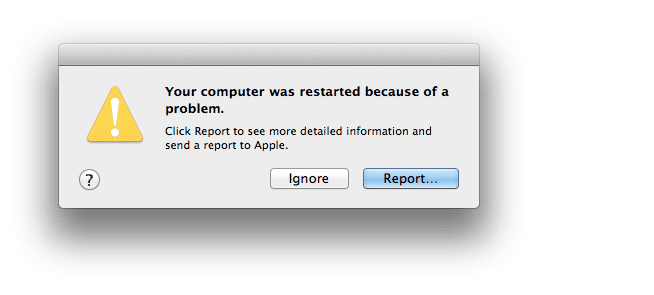
To make it easier to diagnose a repetitive kernel failure, a good tip is note the date and time it occurs and any information that appears along with the kernel failure message for later comment with the Genius.
- Was the computer booting, shutting down, or performing a specific task when the kernel crash occurred?
- Is the kernel crash intermittent or does it happen every time you do something specific? For example, does it occur when you play a particular game or when you print?
- Does it occur only when a specific external device is connected, or when a device is connected to a certain port?
Recommendations
The most important thing and what is recommended to avoid this type of errors in which our Mac restarts, is directly related to the good use of the machine Regarding software and hardware installation, obviously if we have a problem in RAM or similar we can also suffer these unexpected restarts, but in most cases they can be avoided with a Mac updated to its latest available version and installing original software.
Another recommendation that we do not tire of recommending is to have the Mac 'clean' of applications that we do not use and carry out manual cleaning once a month and with the help of applications of the DaysiDisk style, with subsequent verification and repair of discs.
Hello… it happens to me, and it was after installing one of the latest Yosemite updates.
I chose to reformat from scratch, believing that it would happen, but no, it happens again with all the pernicious that it turns out to be for the work with my team.
What other possibility is there with what they say "we are facing a different problem than the one we will deal with here today"?
my regards and thanks for any suggestions
Hello, there is a problem spread by several Mac users with whom I have contact, and that is that when making the change to SSD the Mac is restarted every two or three for no reason, I don't know why. I'm talking about Macbook pro from mid 2010.
I'm a bit desperate already, for the rest I love the change to the better on the Mac.
Greetings.
Hello Nacho, the same thing happens to me and they don't give me a solution, what they told me was something like thrown and share another one !! an apple service that is supposed to face its customers since it is a serious company, and they leave us with our ass in the air. What shamelessness
I'm fed up too. My Mac has been restarting randomly for a long time, without being able to tell that there is a pattern (use of a certain software or device). It happens at any time, without you doing anything. It has already gone through the technical service, although for another reason (USB connections failures), and! They did not find the faults!, But I frequently failed before and after bringing it to technical service. As for updates, I have realized for a long time that it is always better to update as little as possible. Even Apple technicians have had to prove me right about it. I'm sick of verifying that the more you update, the more problems you have. I am convinced that Apple's operating system lacks robustness. Its designers are not serious.
"Sometimes when the installation of a new OS X is performed and the Mac restarts constantly, we are faced with a different problem"
This has just happened to me, after installing the last update that was delayed it has restarted twice "due to a problem"
What would this different problem be?
Thank you