
Are you one of those who work with a multitude of files every day? Are you one of those who like to have a copy of an image in different extensions? As you well know, on Mac, by default, extensions are not displayed next to file name. However, there is a possibility that they are always visible.
Work with a multitude of files every day and that many of them have different copies with the same name but different extensions, it can be a problem for your productivity. Choosing the wrong file uploaded - to an article, for example - or when opening an image with the preferred image editor. You have two options: click the right mouse button and choose the option "Show information" or make the extensions always visible.
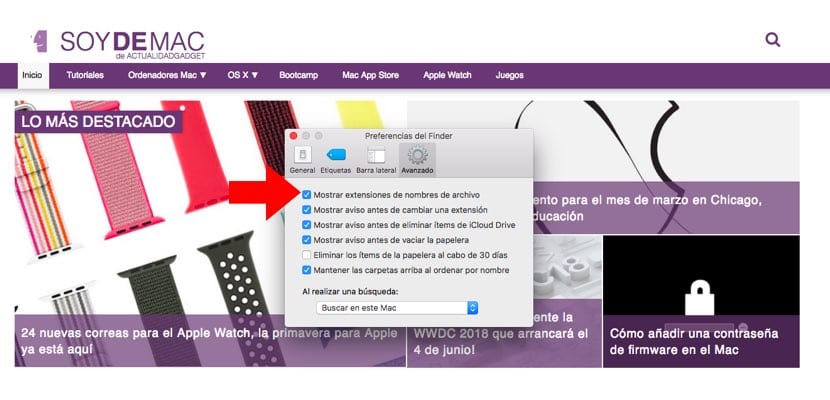
In this second case, as usual, we do not need a third party application to get this new view; it is only advisable to have a well-chosen and optimal configuration for our workflow. Also is true that always show extensions is not useful for all users. However, for those who need it, it is as easy as heading to the relevant settings.
And we mean the Finder, that old friend of ours who keeps us company so well in our daily sessions. Once you click on the «Finder» icon on your Mac's dock, you should go to the menu bar of this application. The option is in: Finder> Preferences.
Once the new window opens with the different options and tabs, we will have to choose the one that indicates "Advanced". Once inside the submenu, we will see that the first option is "Show filename extensions". Check this option. From then on, both in the Finder - where we already have a column with the type of file in question - and on our desktop or within the different folders, we will see that something has changed: the files are accompanied by their relevant extension.