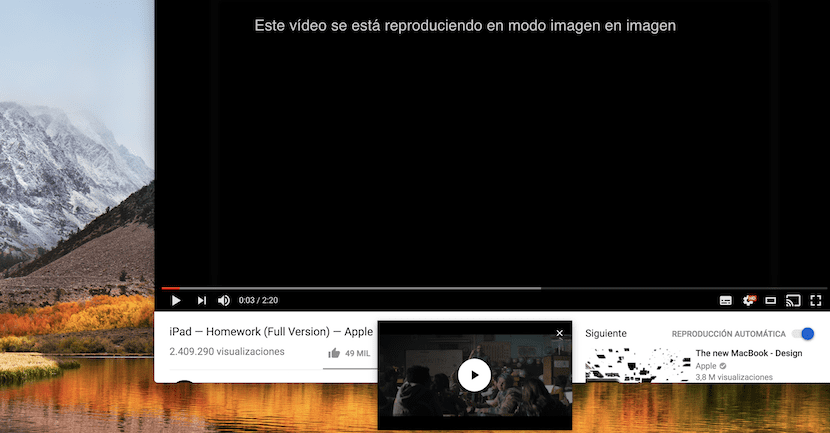
Google's browser is taking qualitative leaps to become a perfect replacement for Safari for Mac. This week we received the Chrome update 69, with a redesigned interface, which has only received great congratulations from the large number of users.
But it is not the only novelty that Chrome brings us in this update. As if I did not want to reveal all its charms, we have the Picture in Picture function, which we have in Safari for several generations of the browser. In any case, this function is hidden and we must enable it for use.
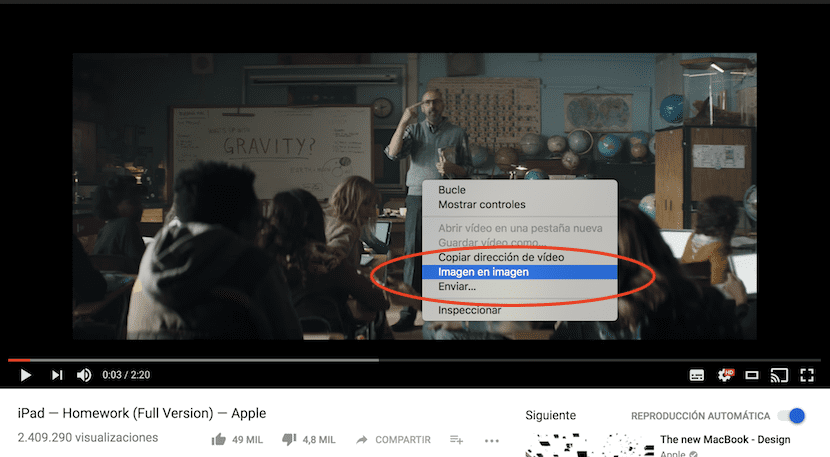
To activate it you must follow the following steps.
- Open Chrome.
- In the address bar, you must write this command: chrome: // flags / # enable-surfaces-for-videos
- A list of settings appears. Marked the function to be activated appears in yellow. On the left side, you must go to the drop-down and press Enabled.
- Click at the bottom of the browser to relaunch the application.
- Now go back to the address bar and write this second command: chrome: // flags / # enable-picture-in-picture
- Again appears the function to be modified is marked in yellow, go to the drop-down and press: Enabled.
- Again, relaunch the app on the bottom.
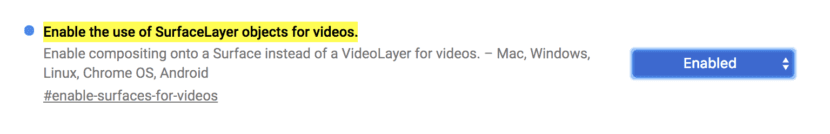
Now it's time to check that our adjustments have been made successfully. Go to a page with a video and click the right button. On YouTube, having its own submenu, we must press the right button and then press it again within the menu YouTube that just launched. Now you will see the Picture in Picture option in this new menu.
The appearance of this video thumbnail reminds us a lot of the one known in Safari. It has a button to press and stop the image and return to playback. What's more, we can reposition the video in the position that interests us of the screen, even adjust the size of the same, within a few margins.
Safari has a tough competitor, we hope to see news in the final version of Safari on macOS Mojave.