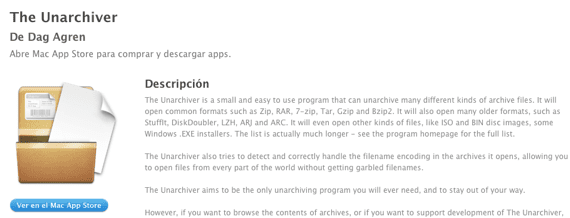
There are many applications in the Mac App Store to decompress files on our Mac, the existing variety is really good for the user. In its day I downloaded The Unarchiver application that does just that, decompress files, and to this day I continue to use it on my Mac since the developers the chances of it tend to improve, with some updates.
It is a simple tool that allows us to decompress all types of files: ZIP, RAR, 7-zip, tar, gzip and bzip2 among others. In case of being compressed in older formats, such as StuffIt, DiskDoubler, LZH, ARJ and ARC ... we will not have any problem to remove the files from inside with this application.
There are many other applications to decompress files in the Mac App Store, but this is undoubtedly one of those that we can advise for those looking for a tool quick and easy for when we need to unzip a file on our Mac.
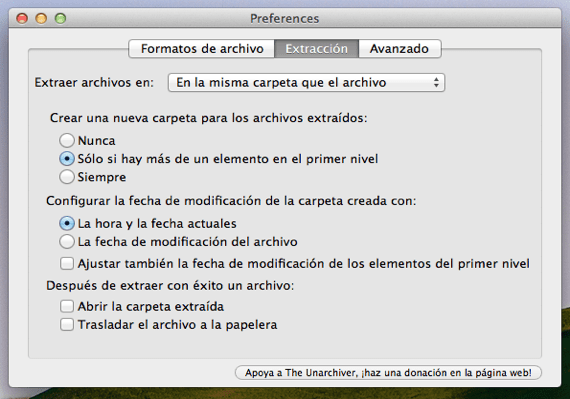
Simple to use, with an interface without complications of any kind and totally free. Also this decompression tool just got an update to version 3.71 and this brings with it some improvements:
- Improved the file search option for OS X and files from iOS devices that we have stored on the Mac.
- Fixes a bug that didn't allow some names to be used in Zip and Exe files
- It also adds corrections to be able to always extract the files even if they are with the attributes in 'read only' mode
- Fix some small bugs and add the Bulgarian language
With this application we will not have any problem to extract all types of files on our Mac. With all the configuration options of this application in Spanish and available for OS X versions 10.6.0 or higher, this application may be useful to unzip files to more than one.
[app 425424353]More information - Is your Macbook battery in good condition? Coconut Battery will tell you
Hello there!
install the unarchiver and when I start the program I get a black box that says:
setting the unarchiver as the default app
1.- use the «file> get info» menu in the finder on a file of that type
2.- use «open with ...» to select the unarchiver
3.- click «change all ...»
I don't understand what to do or where to move it, I tried the program information and nothing came out, if you could help me.
thank you very much!
Hi Miguel,
what it is telling you is to place it as the initial decompressor
That has nothing to do with the app working. Try to unzip a file by right-clicking on it and Open with ... open it with this app and that's it. If what you want is to decompress automatically with this application follow the steps described in 1, 2 and 3
Regards!
I already did it and I also set it to open it automatically with that application and that black box continues to appear and it does not decompress anything, in fact nothing of the app works, I do not know if I have to uninstall it and reinstall it.
To me the same thing happens to me
When I go to file format, the box with the font that Miguel has said in bold jumps.
Hello, the same thing happens to me and nothing ... with the right button it does not decompress and if I follow the steps it continues the same. Throw us a cable by fi