
When our Mac crashes for whatever reason, we always think about whether the a It will cover whatever happens to the team or not. The first thing we have to do is locate the nearest Apple technical service, so that they are the Apple technicians or their authorized third parties Those who make an assessment of the damage, know what the problem is and who is at fault.
When we leave the team in the technical service, after they fill out a whole form with your data and allegations, they keep the computer and tell you that in a few days they will inform you of the result.
How does Apple detect if the problem is theirs or falls on you?
In a previous post we have already talked about the problems that Apple is having, especially in Europe with the rules of its guarantees, but today we are going to focus on what are the standard warranty coverage limits and how their technicians assess whether the causes that originate the failure come from the factory or are due to misuse or accident on your part.
- Shock detection
Apple technicians have a tool called "Apple dent inspection tool". This tool allows you to check if there are dents or bumps on the surface of all our equipment (more applied in MacBook).

The tool is designed to check for three types of damage on aluminum Mac notebooks:
Dents on upper and lower case. The tool is used with a 1 millimeter protruding spike and is positioned in the center of the dent. If the rest of the tool is capable of coming to rest completely, the warranty may be denied due to the depth of the blow.
Dents in the display case. Here we proceed using the opposite side of this tool, with a smaller peak (about 0,5 millimeters) and proceed again with the previous rule. If it lands completely, the warranty will be denied.
Dents in the corners. The tool lines up along the sides of the equipment. Failure to lay flat along the edges will void the warranty.
- Liquid Contact Indicators
Inspection for surface damage could be criticized as this dent may not be the cause of the failure. Therefore, the technicians, in addition to the shock detection tool, have the possibility of carrying out other tests to evaluate the damage. Another of the best known already in IOS equipment although MacBook also has it is the verification of the liquid contact indicators
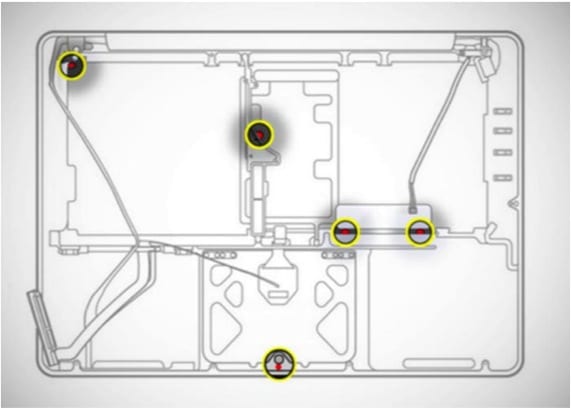
These indicators go off if the component to which it is attached comes into contact with any liquid. They are not activated by the effect of temperature or humidity as long as it is within the ranges established by Apple. These indicators change color from white to red or pink, indicating that this module has come into contact with a liquid.
- Hardware check
To finish the inspection of the equipment, if Apple technicians have not detected dents or the indicators are white which indicates that there is no contact with liquids, the technician will run two tools at the to check the equipment hardware. There are two tests at the level of , a more superficial one that could be carried out for the customer and another more in-depth test that is already done in case the MacBook is left in the store for repair.
The tests are:
AST(Apple Service Toolkit): With this software a rapid diagnostic image which checks if all components are detected, providing battery performance reports in case it needs to be replaced. This test is designed to be run in front of the user to explain the possible problems that need to be fixed and to check afterwards that everything has been fixed.
SDA (Apple Service Diagnostics): In this case, this test performed once the equipment is in technical service. Perform stress tests on hardware, check RAM, monitor fan speed, CPU and GPU temperature, and run OpenGL graphics tests.
As we can see, Apple before accepting a device under warranty does some tests like the ones we explain in this post, which are not the only ones that exist.
More information - Check the warranty status of your Mac
Source - Aplesence
Thanks a lot! Excellent contribution
Hi, I'm mihaela, I have a macbook air and suddenly the speakers do not work, nothing is heard