
I keep discovering things that I didn't know about the HomePod and that is that once you open it and start using it, you realize the fantastic job that Apple has done with this small but exquisite speaker. I have already told you the first thing I had to learn how to do, which was to restore the HomePod to factory settings. and is that when you configure it in a WiFi network, when you move it to a new location with a different WiFi network you have to reconfigure it to work.
The HomePod does NOT work if there is no WiFi network involved and it behaves like a device other than the iPhone, Mac or MacBook. When we do the initial setup for the HomePod to start working, what we are really doing is linking it to our Apple ID.
Apple was clear about it, it did not want its speaker to be used like any other speaker and proof of this is that, for example, you cannot take it to your house on the beach, that house where you do not have WiFi to connect to the Internet because it is your vacation home. To be able to use the HomePod you must have an Internet connection available, because otherwise Siri on the HomePod couldn't work and since the assistant is the one that makes the speaker work, everything would stop making sense.
When you configure a HomePod with a WiFi network, if you later move it to another WiFi network, it informs you that it has problems with the existing WiFi network and that you go to the Home application on the iPhone e to fix it. That is why if you move it to a new WiFi network you must respect the HomePod as I already explained.
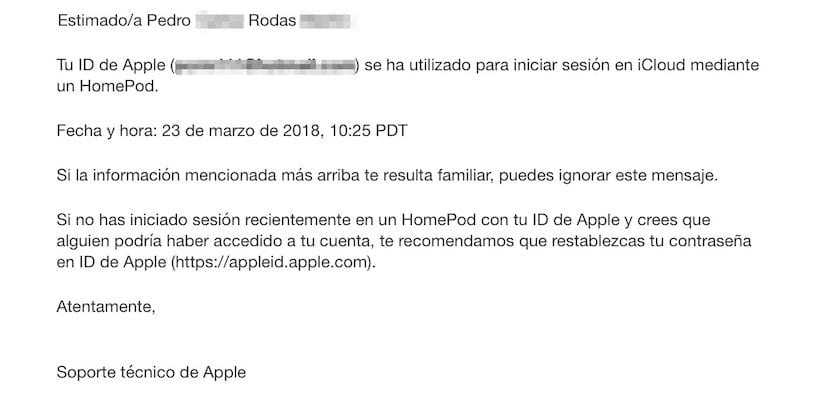
Now, when you configure the HomePod, from the iPhone for example, what you are really doing is not connecting the HomePod to your iPhone, iPad or Mac, what you are doing is connecting the HomePod to your Apple headquarters ID, that's why the need internet in this process. When you already have the HomePod connected to the Apple ID, you will receive an email from Apple informing you that an access to your Apple ID has been made from a HomePod.
After the whole process ends, even if you leave home with your iPhone, the HomePod can continue to work and your family members can ask it to play a certain song. Now I have to investigate if when the iPhone leaves the house The HomePod is capable of using the calendar or reading existing messages.