
Today accessing the entire Apple ecosystem is carried out through the Apple ID. Therefore, any interruption of the service can cause us more than one disorder. But these discomforts can be aggravated if we find that our Apple ID is disabled.
This can occur by an ID problem or why Apple disables it for security, when you think that a third party is trying to access our account. We find out when for some reason we cannot access the service. Here we explain how to reactivate the service.
There are different steps. Here we recommend that you follow this order, as we will see the simplest first, until we reach the most complex.
Through the Apple website:
- Firstly, access the address Apple for that purpose.
- Follow the steps described: enter the email address of your ID.
- Based on your ID settings (creation date, recovery method) Apple will ask you for information. If you have two-factor verification enabled, it usually sends a text message to the iPhone. In other cases, you must answer security questions.
- Following these steps, check entering with your username and password that you can now access.
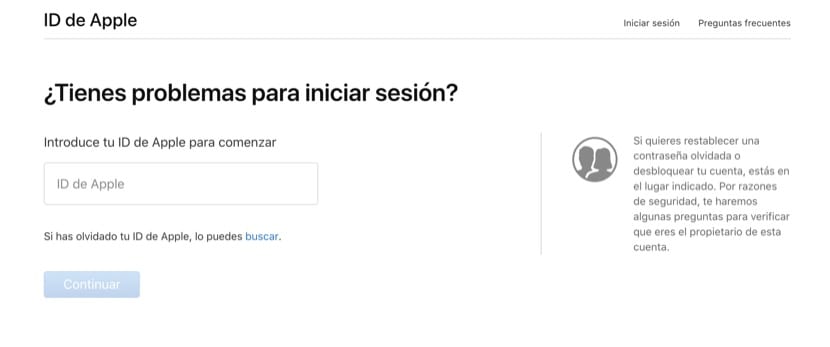
If not, go to Apple support.
Through Apple Support:
- Go to the web Apple Support: https://getsupport.apple.com/
- Select the option: «Apple ID".
- Now choose the option "Apple ID disabled."
- Enter the information they request and select the medium for which Apple support will contact you.
Other options:
Call technical service from Apple. It is easier and faster if you have contracted Apple Care. Lastly, you can always go to an Apple Store or official technical service where they will help you with the management of unlocking your Apple ID. If you've had a similar experience with Apple ID, you can share it in the comments to help other users.