
A few days ago I brought you a paid application that was free for Mac for a limited time and with which we could transform our normal 2D videos to different 3D formats. If you didn't arrive on time, today you have another chance because now it is Tipard 3D Converter that is free for a limited time.
Tipard 3D Converter had a previous price of 18,99 euros, however now its developers, Tipard Studio, bring it to us as a Sunday offer totally free. But remember that it is for a limited time and that the promotion may disappear at any time, so be very, very hurry.
Now you can make your 3D videos totally free
Tipard 3D Converter is a video conversion application with which you can convert any 2D video of the normal ones, whether they are movies that you have downloaded on your Mac, or they are home videos that you have recorded on your iPhone, to 3D format, which you can later play from your own Mac, on your home television, or on your iPhone or iPad.
Best of all, its developers promise that no loss of quality in the conversion process.
In addition to converting 2D videos to 3D, you can also change the format of a 3D video to another different 3D format, and even transform a 3D video into 2D.
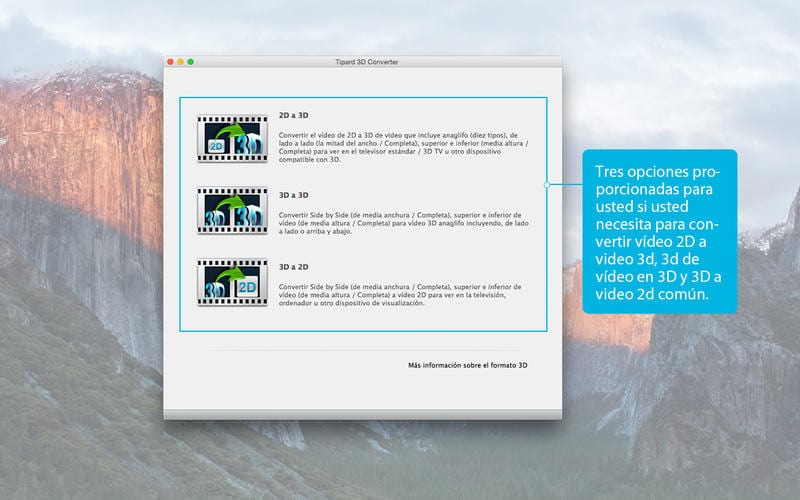
Simple and user-friendly interface
With Typard 3D Converter, the video file conversion process is very fast and above all easy to do.
All you have to do is click on the "Add file" button and choose the video you want to convert to load it into the application. Once the file is chosen, select what you want to do (convert from 2D to 3D, change from a 3D format to another 3D format, or go from a 3D video to a 2D video), select the output format and you're done. Now you just have to wait a few minutes until the new file has been generated.
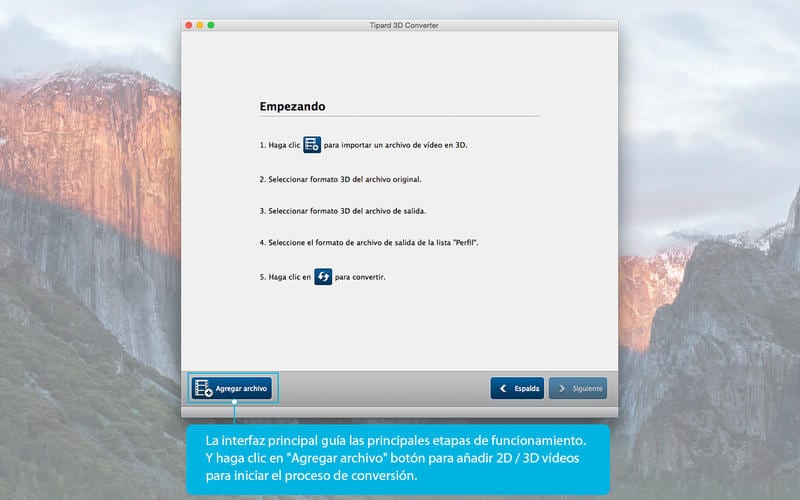
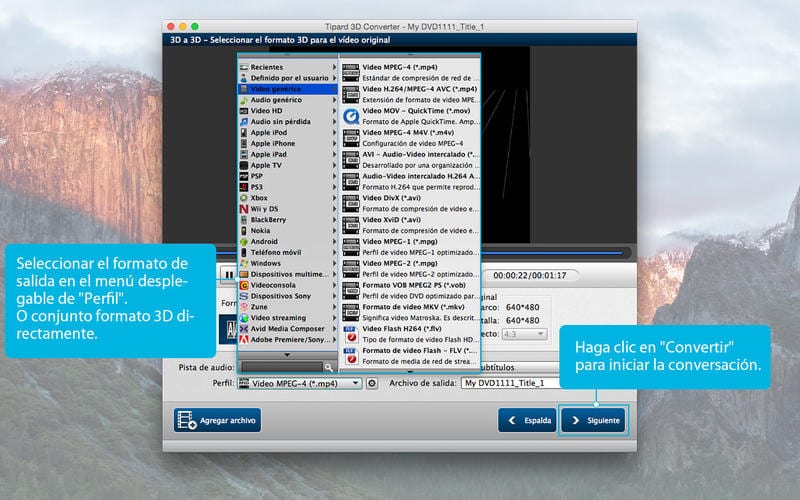
The process is quite fast But as you can imagine, it will take more or less depending on the size of the file, since it is not the same to convert a video of a few minutes than a movie of two hours.
In addition to conversion, you can also apply some adjustments to your videos such as shortening its duration or applying certain effects.
Compatible with multiple formats
Typard 3D Converter it supports a lot of file formats, both input and output:
Input file formats:
- ADIEX: MPG, MPEG-1, MPEG-2, MPEG-4, DAT, MP4, DivX, XviD, M4V, TS, MTS, M2TS, RM, RMVB, WMV, ASF, MKV, AVI, 3GP, 3G2, F4V, FLV , SWF, MPV, MOD, TOD, QT, MOV, DV, DIF, MJPG, MJPEG, TP, TRP, WebM, etc.
- HD video: MTS, TS, M2TS, MPG, MPEG, MP4, WMV, QuickTime MOV HD, etc.
- 3D video: MP4 Side by Side 3D, MP4 Top and Bottom 3d, MKV Side by Side 3D, MKV Top and Bottom 3d, TS Side by Side 3D, TS Top and Bottom 3d, AVI Side by Side 3D, AVI Top and Bottom 3d , 3D side-to-side FLV, 3D top and bottom FLV, etc.
Output file formats:
- ADIEX: MPG, MPEG-1, MPEG-2, MPEG-4, H.264, H.264 / MPEG-4 AVC, DivX, XviD, AVI, FLV, MP4, M4V, MKV, MOV, 3GP, 3G2, MTV, SWF, WMV, ASF, DPG, TS, DV, VOB, AMV, WebM, etc.
- HD Video: H.264/MPEG-4 AVC, AVI, ASF, MKV, MOV, MPG, TS, WMV, MP4, WebM, etc.
- 3D video: MP4 Side by Side 3D, MP4 top and bottom 3d, MP4 anaglyph 3D, MKV Side by Side 3D, MKV top and bottom 3d, MKV anaglyph 3D, TS Side by Side 3D, TS top and bottom 3d, TS anaglyph 3D, AVI side by side 3D, 3D top and bottom AVI, 3D anaglyph AVI, 3D side by side FLV, 3D top and bottom FLV, 3D anaglyph FLV, etc.
Typard 3D Converter is available on the Mac App Store, free for a limited time, and it is compatible with Mac computers running OS X 10.5 or higher. Get it before the deal runs out.