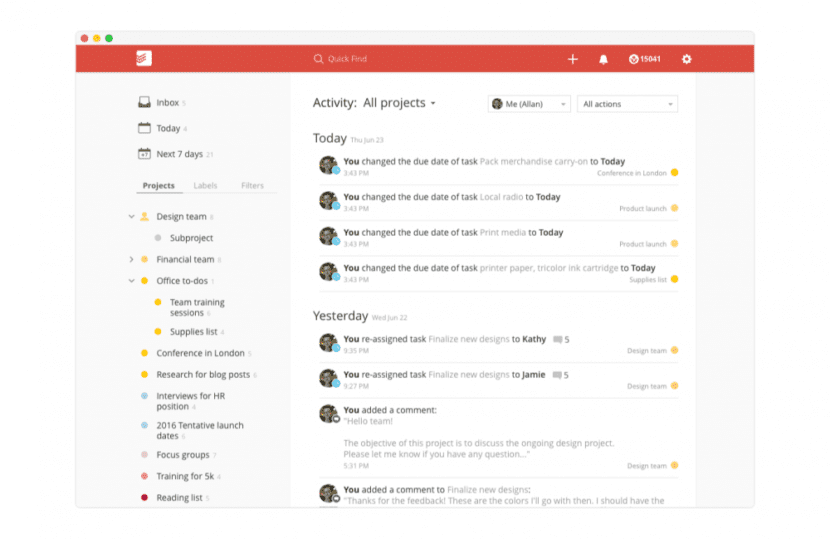
Todoist has become on its own merits one of the best applications on the market, if not the best, when it comes to having all our day-to-day tasks managed and controlled at all times. In addition, thanks to one of its latest functions, we can use natural language to write our tasks quickly and easily. Thanks to the possibilities that Todoist offers us, we can make use of it both at work to collaborate with our work team, or simply remind ourselves that we have to buy diapers before we go home. The latest update that Todoist offers us a total integration with Google Calendar, an option highly demanded by users practically since the birth of the application.
From today, integration with Google Calendar is a reality that will allow us to synchronize our tasks or events instantly at all times on all devices that make use of Google Calendar. Synchronization works in both directions, since if we add any appointment in our Google calendar, it will also be reflected in Todoist. This new function supports events or tasks that are repeated in time, where we can set an end date concrete.
What's new in Todoist version 7.0
- We have updated the design of the application to make it feel more comfortable on your Mac, including the areas where the color is displayed up to the top.
- The smart Add feature has been redesigned. It's not just that it looks more like a quick one, Add on Mac works much faster to get your tasks out of your mind and onto your to-do list.
- Quick Add now always includes a shortcut to assign a task to someone else. Just type "+" in the task name field to display a list of collaborators.
- Improvements and bug fixes, certainly unattractive, but nevertheless vitally important to keeping your to-do list reliable and your tasks safe.