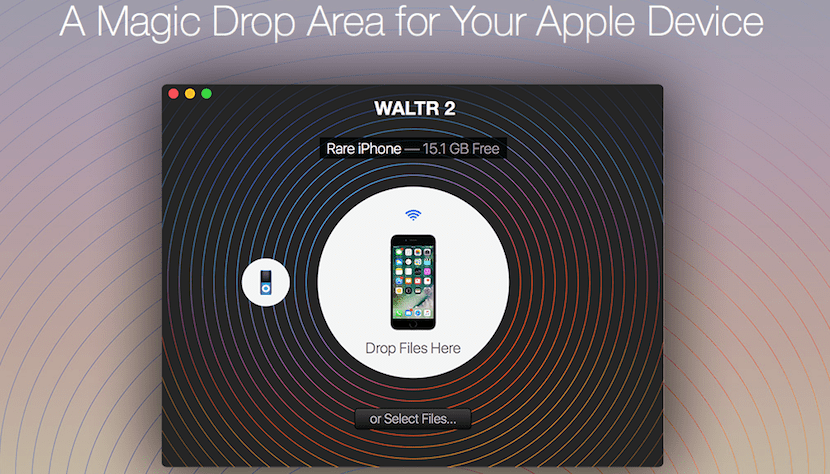
Softorino has announced the launch of the second generation of its successful app for transferring content from Mac computers to iOS devices. This is WALTR 2 for Mac, a new version based on the features and functions already present in the original version of WALTR, but that now makes it even easier than ever transfer any type of file from a Mac computer to an iPhone, iPad or iPod touch device.
Transferring content from a Mac to an iOS device has always been Apple's unfinished business. If we do not use cloud storage services, we will have to go through iTunes due to the impossibility of connecting an external memory to the device (although there are solutions on the market). WALTR 2 makes it so much easier.
WALTR 2, and forget about converting formats
With WALTR 2 we can transfer all kinds of multimedia files to an iPhone, iPad or iPod touch, even if they are not in any of the supported formats for iOS. It is compatible with music, with tones, with videos, with files in PDF format, ePub and more, because the application itself performs the file conversion when necessary. For example, if we try to pass an MKV or AVI file from Mac to iPhone, WALTR 2 will convert it to a compatible format and place it directly in the native iOS video application.
In the case of audio or music files, the exact same thing happens. We can transfer all kinds of music files. WALTR 2 will place it in the Music app of our iOS device without loss of quality.
How to use WALTR 2
The function that WALTR 2 performs is the most important part of the application, since it avoids us having to convert the files ourselves manually using other apps and then transfer them to the iPhone through iTunes. But no less important is how easy and simple it is to use the app.
The first thing, of course, will be to open the WALTR 2 application on your Mac and connect your iPhone, iPad or iPod touch to it through the Lightning - USB cable. You can also use the Wi-Fi connection function. Afterwards, it will be enough to drag and drop the file you want to transfer to the iOS device in WALTR 2 and, as we said, it will be in charge of converting the file into a compatible format (if necessary) and placing it exactly where it should be.
WALTR 2 is compatible with all iPhone, iPad and iPod models, starting with the 2001 iPod Classic.
In addition, WALTER 2 connects with AutomaticTV, and this allows filling in the information found in the metadata of the files so that the songs and movies are correctly identified.
Also includes a new Wi-Fi detection function which allows WALTR 2 to automatically find nearby iOS devices so transfer can be done without using the USB cable. Obviously, the file transfers will be much faster through the cable since Softorino ensures 2GB per minute average transfer speeds.
Supported formats
The new WALTR 2 version supports ePub, PDF and audiobook files, which will be automatically placed in the iBooks application.
WALTR 2 can also be used to load iPhone ringtones and supports subtitle files. Supported audio formats include MP3, FLAC, APE, ALAC, AAC, AIFF, WAV, WMA, OGG, OGA, WV, TTA, and DFF, while supported video formats include MKV, AVI, MP4, MOV, MPEG, M2TS, 3GP, WMV, H264 and H265.
Price and Availability
WALTR 2 is now available for download from the Softorino website for $ 39,95, although you can also have access to a free trial lasting 24 hours to check that it works as well as they say.
Those who are already users of WALTR in its previous version, will be able to upgrade to the new aversion at half price, for only $ 19,95.