
With the launch of macOS Catalina, Apple finally said goodbye to iTunes, a tool that as the years had passed had become a Swiss army knife that did almost everything. The problem with concentrating so many functions was that its operation had become complex and very unintuitive (something that Apple is not used to).
As of version 10.15 of macOS, iTunes is no longer available on the Mac, so the task of transferring information from the Mac to the iPhone / iPad or vice versa, can become quite complex if you do not have a minimum knowledge. Fortunately, for all those who do not want to complicate their lives, they have at their disposal EaseUS MobiMover.
What can we do with EaseUS MobiMover?
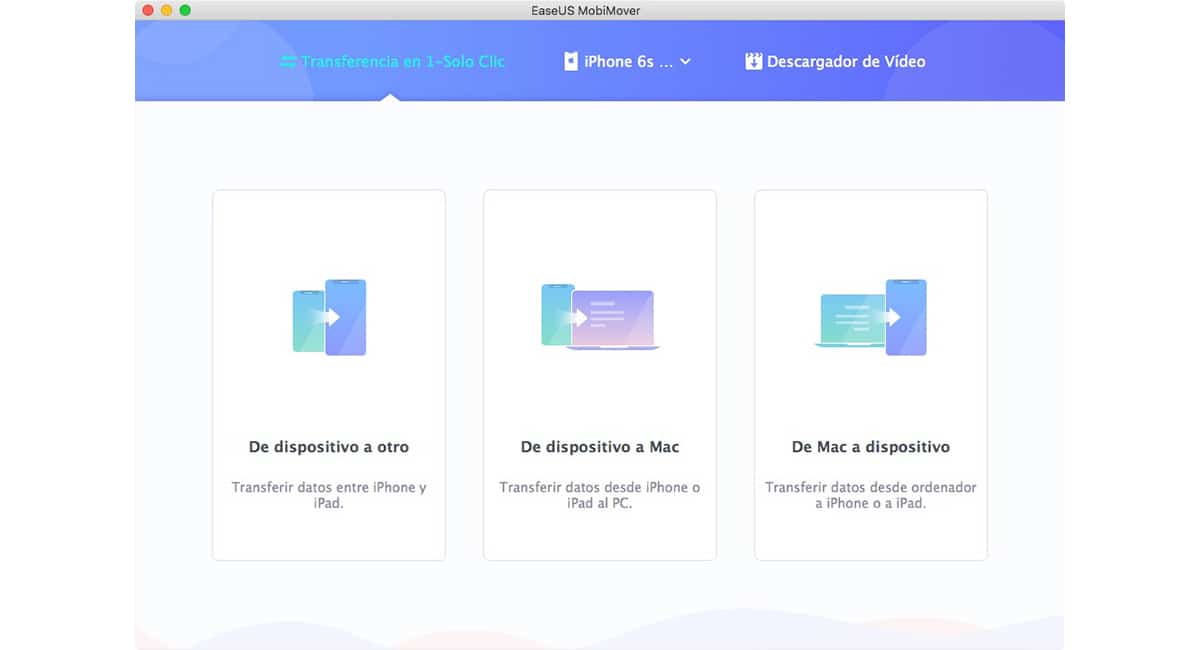
EaseUS MobiMover is a iPhone manager and data transfer software that allows us transfer information from our Mac to iPhone / iPad / iPod touch or vice versa quickly and easily without having to go looking for tutorials on the internet to be able to have a copy of our data on the Mac or send content from our Mac to our device managed by iOS.
But in addition, it also allows us access all the content that is stored on our device, such as music files, videos, movies, TV series, images, contacts, messages, applications, podcast, voice notes, books, audiobooks ... But it not only allows us to access the content of our iPhone / iPad / iPod touch but which also allows us to manage it, that is, delete it or copy it to other computers or devices.
The last outstanding feature of this application, but not the least important, is the possibility of Download videos from practically any platform, be it YouTube, Vimeo, Instagram, BBC, Daily Motion, Metacafe, Break .. directly to our device or to our Mac.
Transfer data from iPhone / iPad / iPod touch to another iOS device
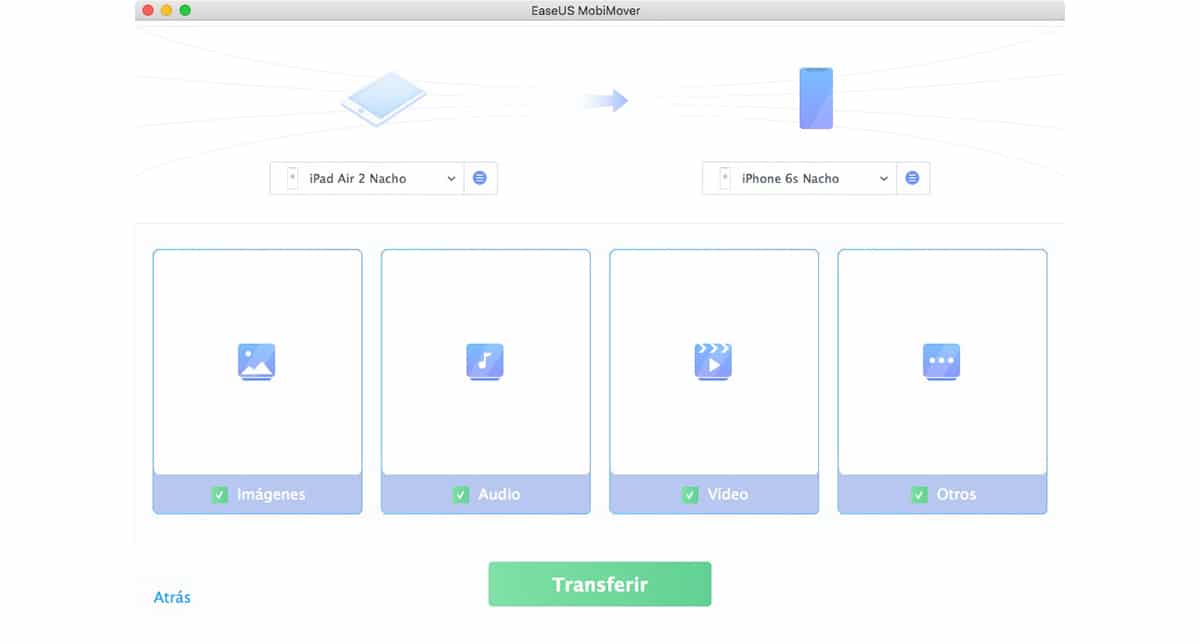
This process is the fastest and easiest that we can currently find to be able to transfer the information from our old iPhone to a new one or to other iOS devices such as iPad or iPod touch. The operation is so simple that it seems absurd:
- First, we must connect both devices to our Mac and select the source of the data (in my iPad Air 2 case) and the device that will receive it (in my iPhone 6s case).
- Next, we must select what type of data to transfer. In a native way, all the data is selected:
- Images, transfer all the photos and videos stored on our device
- Audio, all the music stored on our device, along with the audio notes, audiobooks and ringtones
- ADIEX, transfer the movies, TV series and music videos that we have downloaded from iTunes
- Others, allows us to transfer contacts, messages, notes, podcasts, books and messages from the mailbox.
- To start the process, we must click on To transfer. Depending on the amount of data that we have selected, the process may take more or less time.
In order to transfer both contacts and notes, you need to let's disable syncing through iCloud (both Contacts and Notes) and that these are kept on the device, since otherwise, we will not be able to transfer that data to another device. Once the transfer process has finished, we can re-sync the data with iCloud.
Transfer information from iPhone / iPad / iPod touch to Mac
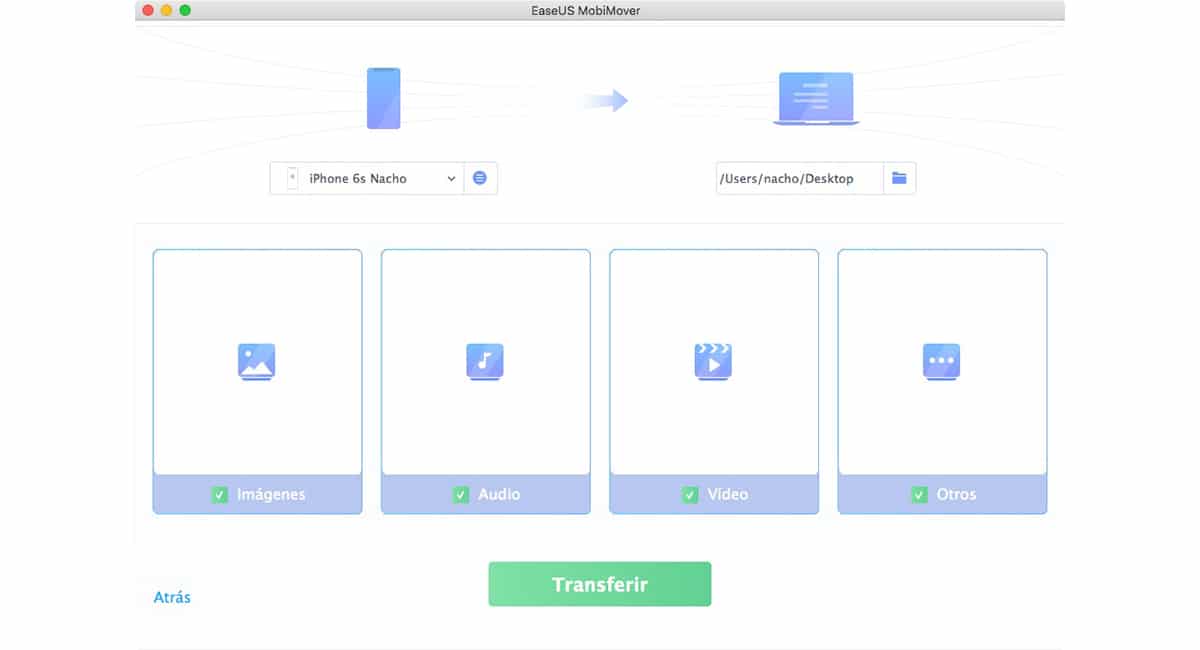
This option allows us to make a backup of the data we have stored on our iOS device independently: Images, Videos, Audio and others. Within category Images, we can transfer all the photos and videos stored on our device and also the different albums that we have created to organize the photos and videos that we have captured with our device.
The category Audio It includes all the music stored on our device, along with the audio notes, audiobooks and the ringtones that we have configured on our device. The category ADIEX, transfer the movies, television series and music videos that we have downloaded from iTunes to our iPhone, iPad or iPod touch.
Finally the category Others, is responsible for transferring contacts, messages, notes, podcast, books and mailbox messages (if this option is available in our country). By default, all the data that we extract will be stored in a folder that will be created on the desktop of our computer, although we can establish another path to avoid accidentally deleting it.
Transfer information from Mac to iPhone / iPad / iPod touch
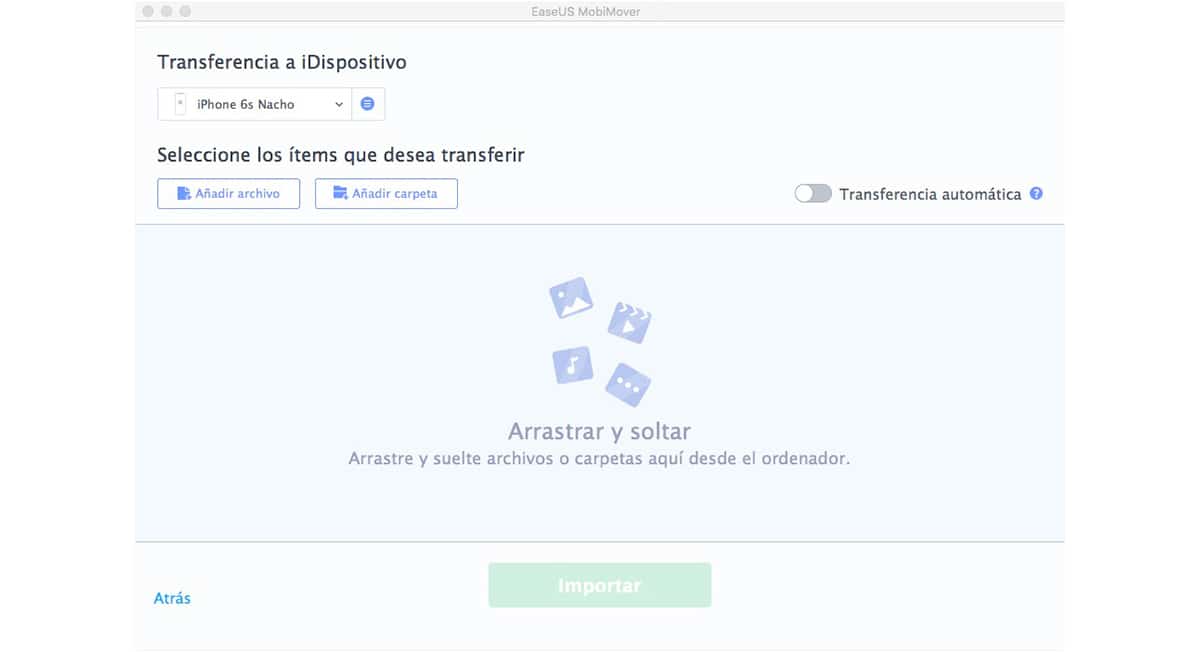
Thanks to this function, we can send any type of image, video or audio file to our device managed by iOS. The application will automatically detect what type of file it is and will place it in the corresponding native application. This process can be done file by file or by adding folders where the files we want to transfer are located.
Access content on an iOS device
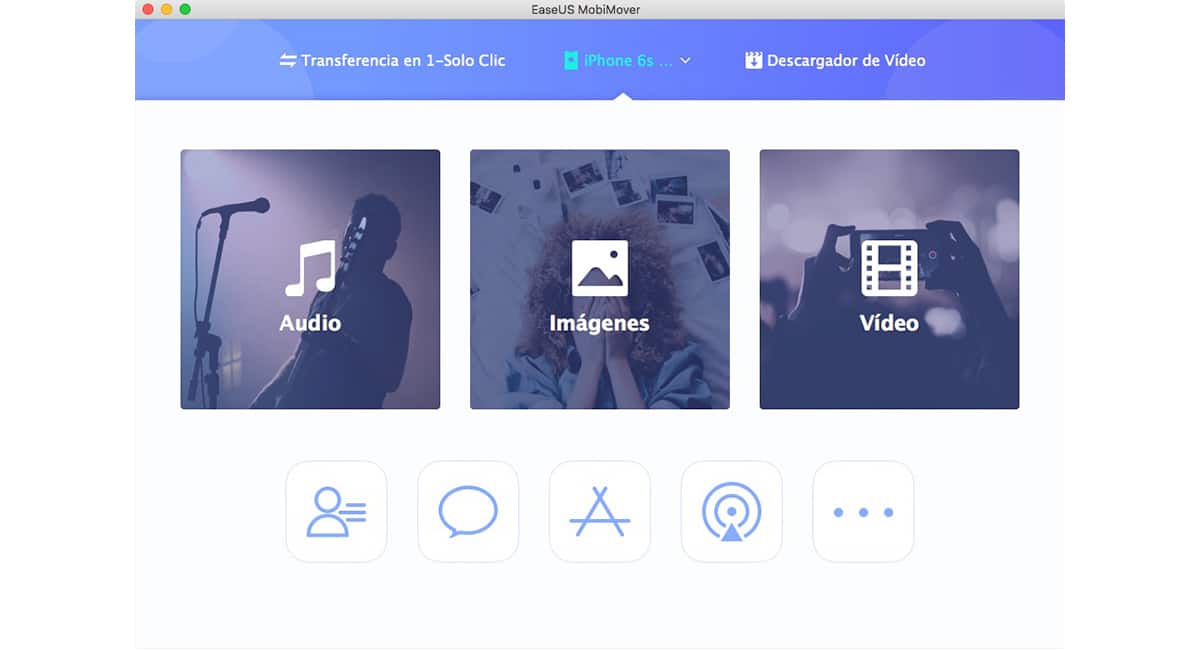
If we want to access the content that is on our device, thanks to EaseUS MobiMover, we can manage information, that is, we can access it and delete it, whether they are music files, voice notes, movie videos, audio notes, contacts, messages, podcast, books and even applications.
Download videos from internet
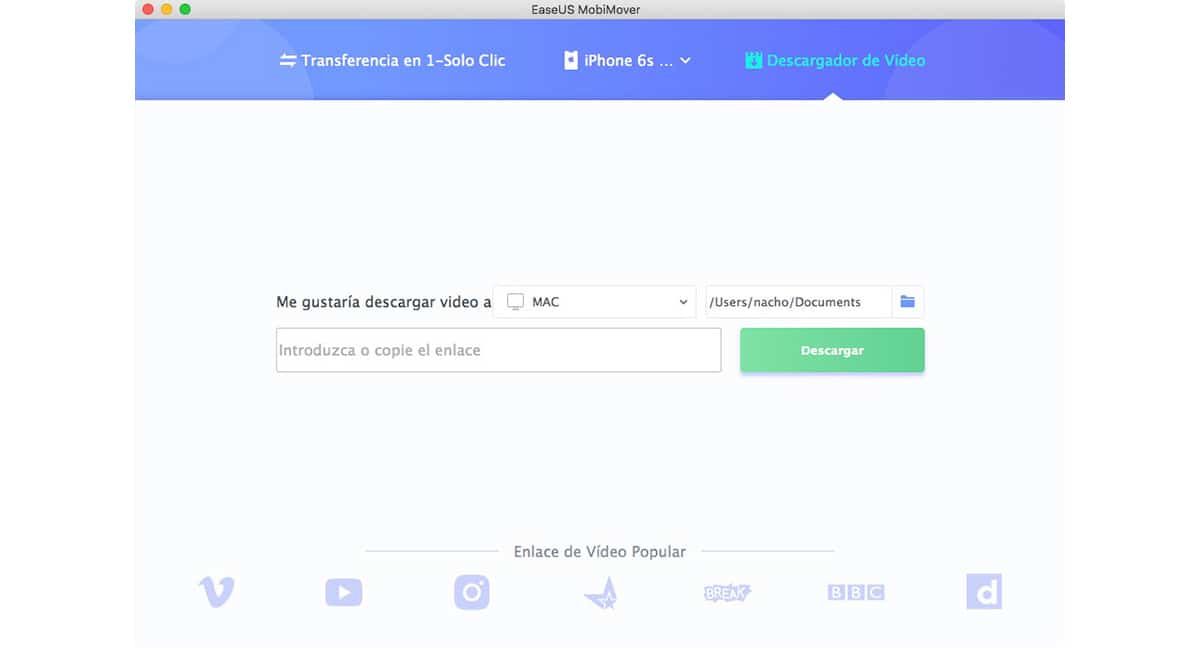
There are thousands of applications and web pages to download videos from the internet, but not all of them work correctly and those that do, sometimes require us to install additional applications. Thanks to EaseUS MobiMover, we can also download videos from internet, videos that we can save directly on our iPhone / iPad / iPod touch or on our Mac, in this way, if we want to share it with other friends, we do not have to copy it to the device once it is downloaded to our computer.
How much does EaseUS MobiMover cost
The guys from EaseUS allow us test the app to check all the functions it offers us before purchasing the final version. We can download the Trial version from its website, a version that we can test for 7 days and with the limitation of only being able to transfer 30 files per day.
EaseUS MobiMover is available in two versions. On the one hand we find the 1-month license that has a price of 19,95 euros and includes technical support. The other option available, the most recommended is the one-year license, a license that has a price of 29,95 euros, a license that also includes technical support and updates throughout the service year.