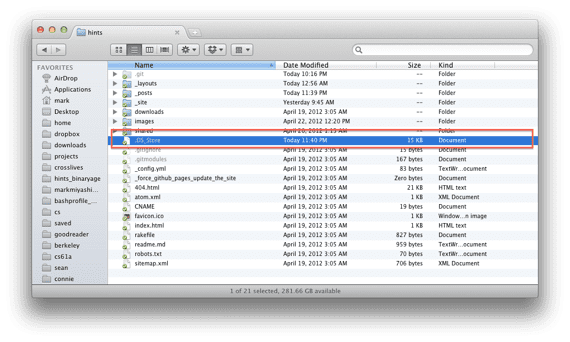
DS_Store files are invisible to us while we are using the Mac, but when we share folders with a Windows computer or when we use external drives on non-Mac computers it is when they make a nasty appearance.
If you want to delete all these files to give your Mac a clean you just have to run this command in Terminal:
sudo find / -name ".DS_Store" -depth -exec rm {} \;
It will ask you for the administrator password, and once you enter and confirm it, you just have to wait a little for it to run, and here it depends on your hard drive and the files you have in total.
Source | OS X Daily
But as soon as you make a file modification in any directory, they reappear. For me it is better to have "see hidden files" active and when transferring documents you can delete them.
I do not know how to thank you, I passed some photos to the MAC from the cell phone and after that those .DS_ and others appeared and even the machine did what I had never seen in MAC, it restarted itself! I followed your instructions to disappear the files and they immediately disappeared from view, I don't know if the power outage was due to the .DS files or what happened THANKS