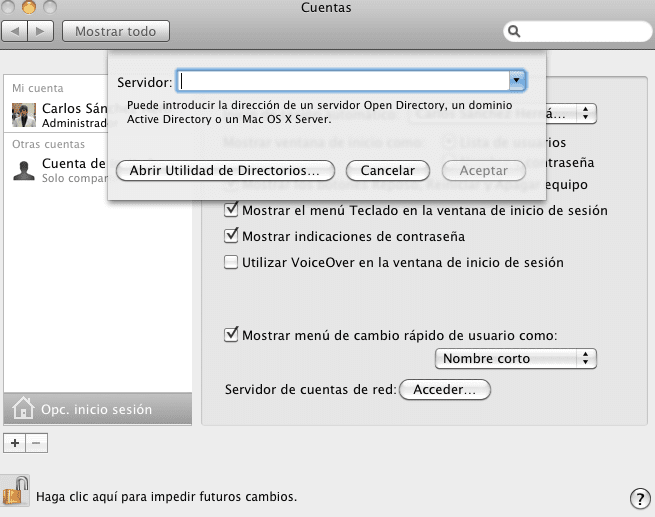
For the most purists of the place, having a UNIX-based system without the root user activated is almost sacrilege, so we are going to show the way in which said user is activated, which on the other hand is simple and simple until more than possible, although the way to activate it has changed with respect to Leopard:
- Go to System Preferences> Accounts
- Login Options.
- Access> Open Directory Utility.
- Edit> Activate user: Root.
Thanks to the guys at Faq-Mac for sharing the trick with everyone and you know, if you want total control of your Mac, the root user is already at your fingertips. Of course, be careful what you do with that user, or at least put a very strong password.