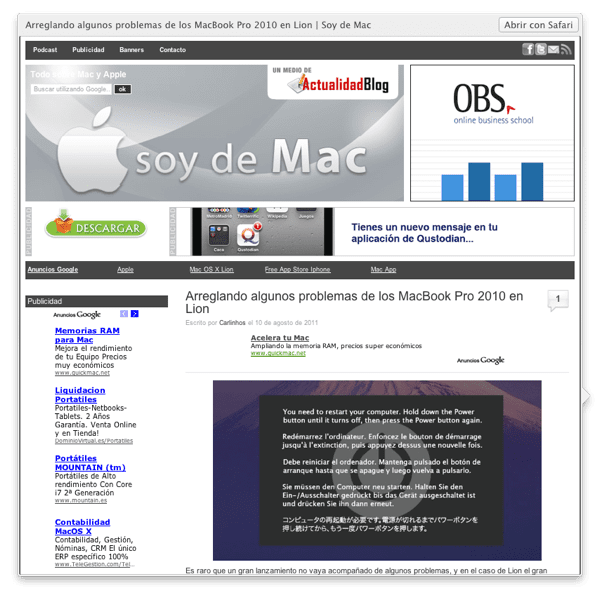
This is a trick that I did not know and that I think is really fantastic, so I have the feeling that many of you are going to like it a lot and more, always bearing in mind that you don't already know it.
The trick is as simple as hovering over any link in Mail, and watching an arrow appear to the right of the link. We give it and it comes out a preview window with the content of the web. Easy and simple.
Try it, it's the best way to see how it works and how simple but useful it is. Point for Apple.