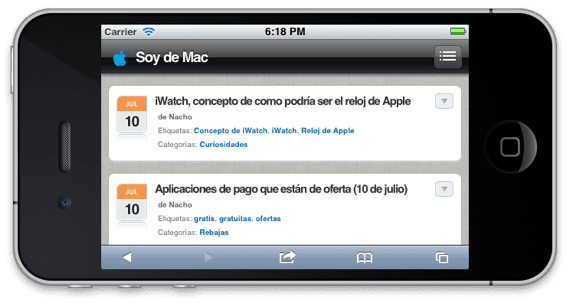
If you use Xcode you will have noticed that since the last versions Apple no longer makes a Developer folder with all apps, so access to apps such as the iOS simulator is lost, but there is a trick to recover it, since logically it has not disappeared.
The iOS simulator is now located within the Xcode app itself, so following these instructions we solve it quickly:
- Open Finder and hit Cmd + Shift + G
- Enter this path: /Applications/Xcode.app/Contents/Developer/Platforms/iPhoneSimulator.platform/Developer/Applications/
- Select iOS Simulator and for example drag it to the Dock to open it whenever you want.
It only works from iOS 4.3 onwards, if you have an older version you can still find the iOS simulator in the Developer folder.
Source | OS X Daily
in this part I do not get the last applications folder D:, what can I do?
/Applications/Xcode.app/Contents/Developer/Platforms/iPhoneSimulator.platform/Developer/Applications/