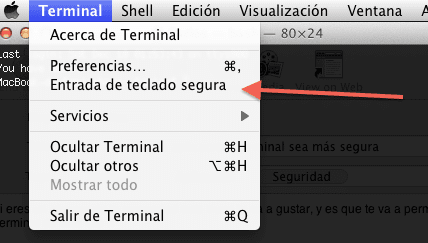
If you are a security freak, you will like this trick, and it will allow you to avoid - or at least complicate - that someone can type for you in the Mac OS X Terminal.
What we must do is open the Terminal app, click on the menu of that name (on the top bar) and then click on «Secure keyboard input».
What we will achieve with that is that the apps do not have access to what we type, something that by the way invalidates the use of apps like Textexpander and the like, all said.