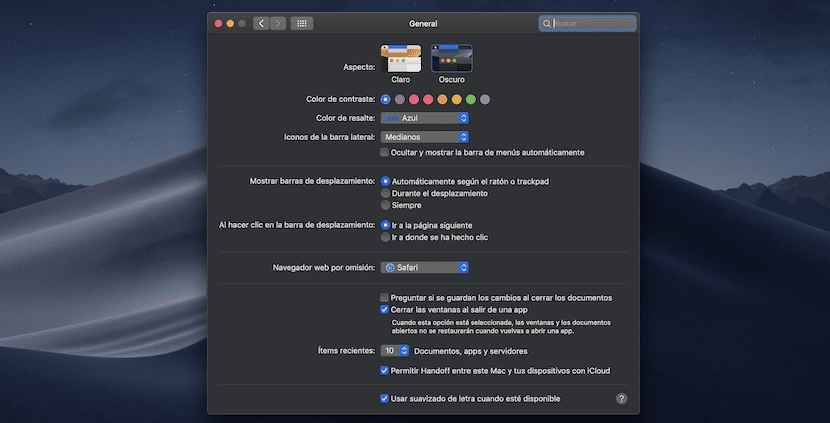
After a few weeks with macOS Mojave, if we decided to do a survey on the impressions of macOS Mojave dark mode, we mainly found groups that love it, other groups that activated it but later returned to traditional mode and others that like the Apple initiative, but they find some objections such as the low gray scale in the interface of the different applications.
There is a solution. This happens by adopting the macOS High Sierra dark mode in Mojave. In this way we have menu bar and dock in black and the rest of the applications in their usual color.
If you choose this option at least until macOS Mojave dark mode is more developed, you can follow this tutorial. Choosing High Sierra's dark mode is not a Mojave option that is accessed by system preferences. Therefore, we must make use of a terminal command. The process is very simple, it only requires one command and this can be reversed if we get tired or it is not expected. To do this, you must follow the following instructions:
- Accede to System preferences - General. The first information is to select Mojave's dark mode. For it to take effect, I must select the clear mode.
- Now you must open the terminal app. If you do not know how to do it, you can go to the default application launcher of macOS, spotlight. Now type terminal.
- After opening terminal, write the following command:
defaults write -g NSRequiresAquaSystemAppearance -bool Yes - As it is a relevant action of the system, we recommend Sign off from the upper left block or restart.
- Once the session is opened again, go to system preferences again, press in general, where you will see the light mode and dark mode again.
- After clicking on the dark mode, macOS High Sierra dark mode will be adopted.
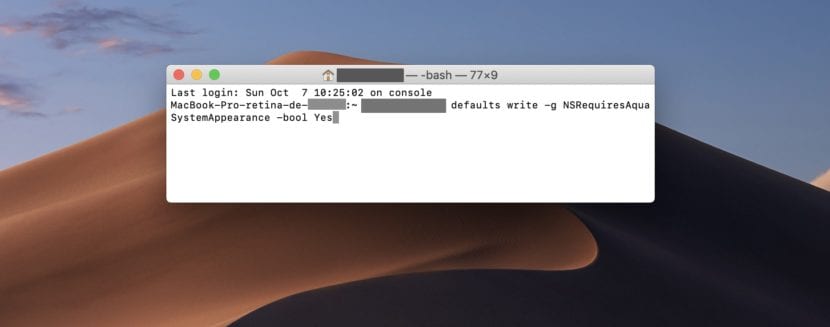
Finally, we anticipated that the process can be reversed. To do this, do the same steps, but now the terminal command should be:defaults write -g NSRequiresAquaSystemAppearance -bool No