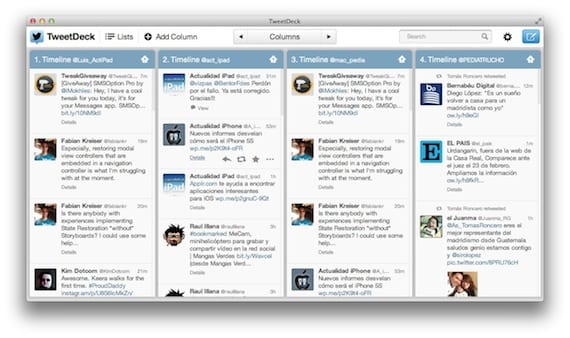
There are many Twitter clients for Mac, but it is true that most of them are very similar. With the hegemony of Tweetbot for Mac, it seems that there is no other client worthwhile, and the truth is that TweetDeck has been improving a lot with the successive updates that it has been having, and now it is a great alternative for those who do not believe that it is worth paying the really high price of Tweetbot, since it is completely free.

The first thing that stands out about TweetDeck is that not only for Twitter, but also for Facebook. You can add as many Twitter accounts as you want, but only one from Facebook. In addition, the most characteristic of the application is its visualization in columns. Each column can be customized with the content you want, and you can add columns to your liking.

No more having to change tabs to see mentions, direct messages, lists ... you can have everything in a single window, each thing in a different column. In addition, the columns are fully functional, so that by placing yourself on each one of them you will be able to perform the specific actions of each one.

Do you want to write a tweet from several accounts at the same time? With TweetDeck it is very simple, click on the button to write a tweet and select the accounts from which you want it to be sent, even Facebook.

Of course you have the option of quick functions when hovering over any tweet in your window. You can reply, bookmark or retweet directly or edit it before sending it.
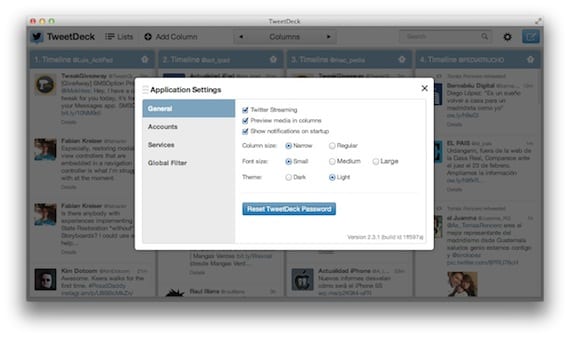
The application is also customizable with different themes (light and dark), you can modify the size of the columns and the text, set filters ... A fairly complete configuration, although misses the synchronization between devices, or the compatibility of other services like Pocket.
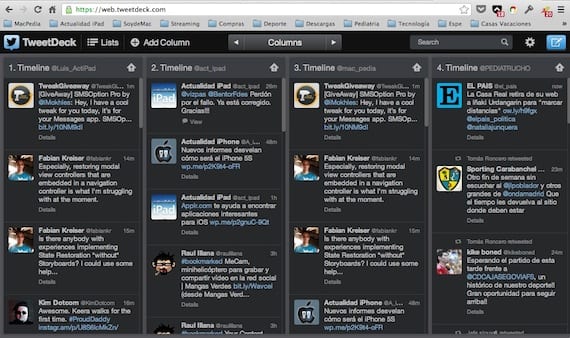
Something very interesting about the application is that thanks to the account that you create with them, you can access TweetDeck from any web browser. You will only have to use your username and password at web.tweetdeck.com and you will have TweetDeck from your favorite browser, with your columns and accounts perfectly configured. It also has extensions for Chrome, and an iPhone application.
[app 485812721]More information - Tweetbot for Mac now available… at a really high price