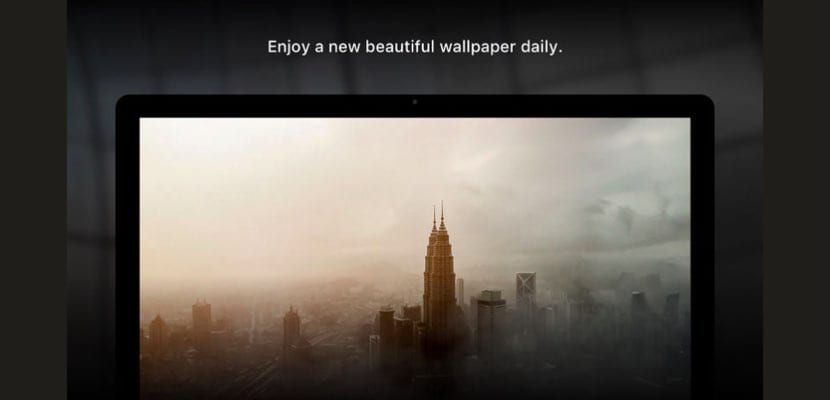
Do you want to renew your Mac wallpaper? Don't have enough ideas of what to put in it? We advise you an application, which for now is free, and that it will renew - and automatically - the background of your screen on the Mac daily. Your name? Unsplash Wallpapers.
If you are one of those who surf the Net in search of quality images to illustrate any document or online publication, you have probably come across the Unsplash page on more than one occasion. It is true that this page does not have a catalog as extensive as Pixabay, but the truth is that the results it offers are of very good quality. And if you like what they have to their credit, you will surely be interested in their official application for Mac: Unsplash Wallpapers that you can find in the Mac Ap Store.

In the Unsplash Wallpapers catalog you will find landscapes, photos taken by NASA, animals, aquatic landscapes, etc. And all of them in high definition quality. Also, if in any case you are interested in using that image that is being displayed in the background of your Mac screen, you should know that the entire catalog offered by Unsplash is completely free of copyright. What's more, you will have two options if you do the image change manually: use it as wallpaper or download it locally to be used for any purpose.
On the other hand, once you download the application on your computer, you will see a new icon appear in the menu bar. There it will remain permanent. Also, the same developers already warn: it is easy to use; You can place the Wallpapers manually or let the app itself decide the daily wallpaper. While, In the preferences you can choose if the image you want to change daily or weekly. Everything will depend on how long it takes to get bored of each one of them.