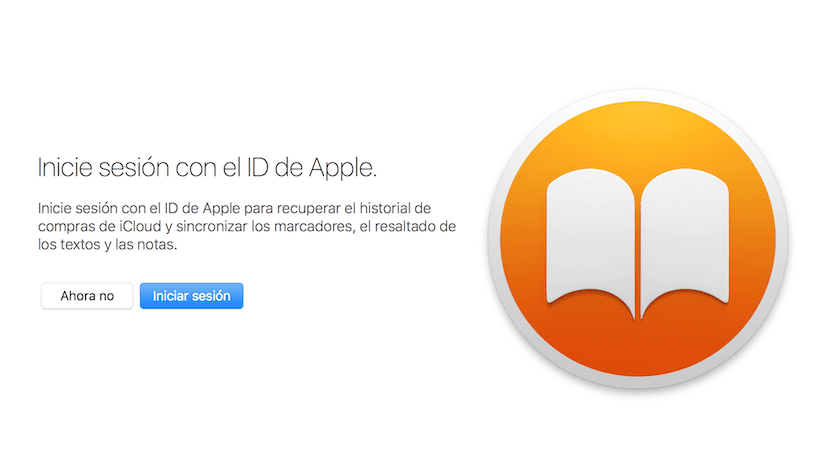
Today I was able to enjoy a quick training session with a co-worker who, finally, has entered even more in the world of the bitten apple with the purchase of a 13-inch macbook Air. She already I had been in the world of Cupertino for a few years with a first generation iPad Air with which he has done everything in the educational field.
However, the use of a computer was necessary because after all and although Apple insists on it, the iPad still cannot replace the MacBook, in any of its models. One of the doubts that assailed him was how to have all the documents that right now you have in iBooks for the iPad but on the Mac.
The first thing I asked him is if he had contracted extra space in the iCloud cloud since Apple only gives us 5 GB of space for free. She told me that she had contracted the 50 GB tranche at a price of 0,99 euros per month. Given that he met all the requirements, what I explained to him was the following:
When you have an iPad and you have activated the iCloud Drive service, the iOS system automatically sends all the PDF files you have in iBooks to iCloud Cloud to sync them with all the devices you have with the same activated Apple ID.
Therefore, the first thing we have to do is activate iCloud Drive on the iPad and verify in Settings> iCloud> iCloud Drive that the iBooks item is marked since that means that everything you enter in the iBooks of the iPad or iPhone will appear on the Mac when you activate the option.
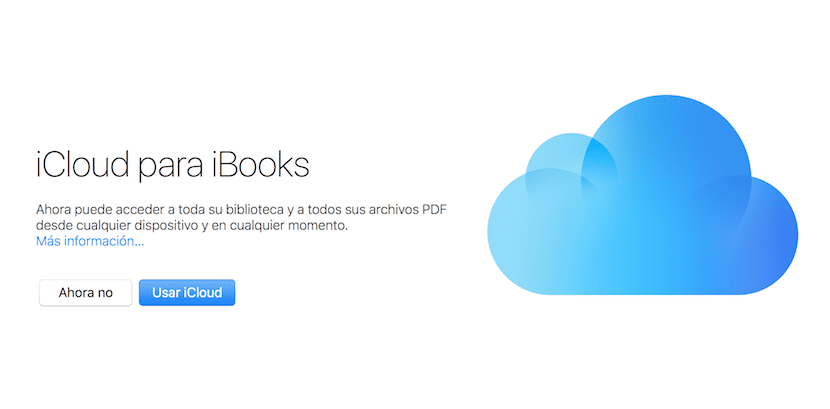
Once the iPad or iPhone is controlled, we go to the OS X iBooks on the Mac and when we run it, the first thing it will ask us is that let us authenticate with the Apple ID to later ask us if we want to activate iCloud Drive for iBooks as we show you in the screenshot.
At the end of the process, we will see how after a few minutes each and every one of the files that we have will begin to appear on any of the devices within the iBooks application.