
With the arrival of iOS 10, the Music application and, more specifically, the music streaming service Apple Music has received a complete redesign of its interface incorporating new and interesting functions and characteristics. One of the most outstanding new functions is the ability to view the lyrics of the songs we are listening to.
This new function is very useful to follow our favorite songs and of course, sing them, even if we do not do it as the artist in question (in many cases, we will do it even better 😂). However, despite its usefulness, it is possible that finding the lyrics of the songs in the new Apple Music can be a somewhat complicated task. For this reason today we are going to tell you how to visualize the lyrics of your favorite songs.
Apple Music, now with song lyrics
With the launch of the new iOS 10 mobile operating system, Apple has redesigned Apple Music. The main objective was to silence the criticisms that accused the service of having an unintuitive interface that made it difficult to access many of its functions or find new music. It is true that the company has succeeded, but only in part.
Regardless of whether the new design is more or less to our liking, the new feature that allows you to view the lyrics of the songs does not exactly stand out for its accessibility, although yes for its usefulness.
The first thing we should do, as obvious as it may be, is to start playing a song. Once the song is playing on our iPhone or iPad, click on the song banner, just above the Apple Music menu bar at the bottom of the screen, to open the individual song card. From this moment, there are two methods that will allow you to see the lyrics of the song.
Method first
- Click on the symbol identified with "three dots" in the lower right corner of the screen. This action will take you to a complete menu with different actions that you can carry out on the song you are listening to (download it, add it to a playlist, share it, delete it from your library, etc.).
- Select the option «Letters». It is the last option, just below «Share song». But remember, not all the songs offered in Apple Music still have their respective lyrics available and consequently, this option will only be displayed when the lyrics of the song you are listening to are available.
- The lyrics of the song will then be displayed in a new translucent window superimposed on the window of the song itself. When you want to stop seeing the lyrics, just hit "Done" or "OK" at the top right of the screen.
Second method
Personally, this second option that we have to view the lyrics of our favorite songs in Apple Music is more intuitive, comfortable and fast. Let's see if you think the same:
- From the individual card of the song they're listening to, swipe it to the bottom of the screen.
- Automatically, the feature we are talking about will appear at the bottom.
- Click on «Show» and the lyrics of the song will be shown in the same way that we have seen in the previous method, in a new translucent window superimposed on the window of the song itself. When you want to stop seeing the lyrics, simply press "Done" or "OK" at the top right of the screen and you will return to the song card
As we have already pointed out previously, currently, the new song lyrics feature is not yet available for all songs and albums offered by the Apple Music. Since the service was announced at the last Worldwide Developers Conference, Apple continues to work and throughout the beta testing phase the number of song lyrics has grown significantly, and will continue to do so at a good pace. So, if you can't find the one you want, don't despair, it will be available soon.
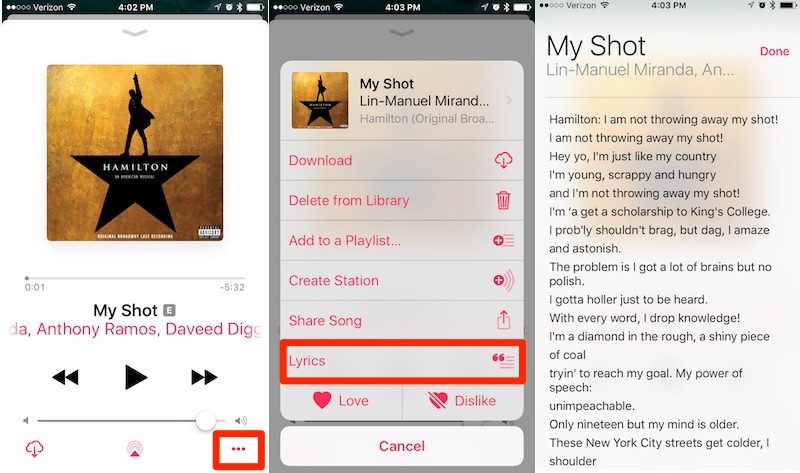
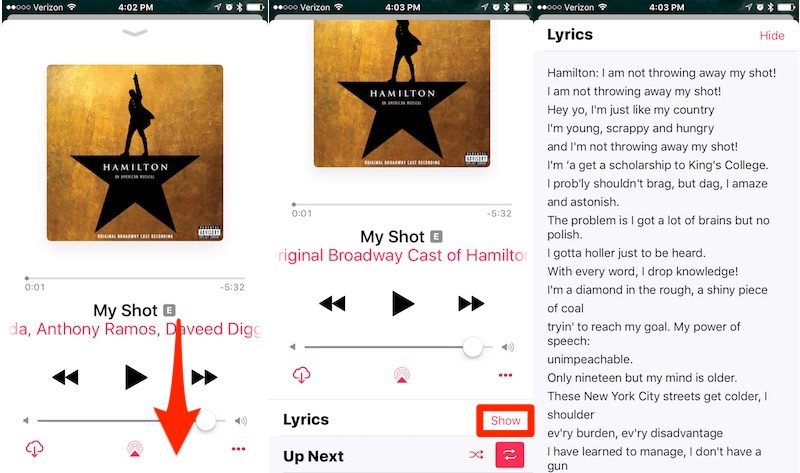
... and I say, regardless of having or having apple music, how do I see the lyrics of my songs inserted in my iphone and that I have put in itunes one by one in information and lyrics tab. Or is it that the lyrics has remained for those who pay music?
Hi jimmy. The song lyrics service, as such, is part of the Apple Music subscription. In theory (I haven't tried it because I don't put lyrics like you through iTunes) you should be able to see those lyrics in the songs in your library that you've transferred to your iPhone from iTunes. Otherwise, it would be a great pu…. work, although nothing would surprise me. If you do the test and tell us, we will be super grateful.
Well, what I said did not come out even with my own songs and that I have them as always and they have always worked for me on my iphone with all versions of ios. Now they have put in iTunes a new thing in the lyrics tab, let me explain, you click on a song, get information, lyrics tab and an option comes out to mark it as "personalized lyrics", where I get the lyrics that I have entered manually, If you uncheck the "custom lyrics" box, a warning appears that says "the lyrics are not available, there are no lyrics for this song", when you check the box again, your personalized lyrics appear, so I don't understand anything. I do not get it on my iphone in any way.