
With the arrival of iOS 10 officially on September 13, Apple has focused much of its efforts on expanding 3D Touch functionality in order that users can get a greater benefit from this new way of interacting with our iPhone.
If you have an iPhone 6s onwards, there is a wide range of 3D Touch gestures that you can now use with iOS 10, especially from the home screen itself.
Learn about everything you can do with 3D Touch and iOS 10
In this and the second part of this article, we will do a complete review of each and every one of the native Apple applications that now have 3D Touch support, the actions accessible from their icons and other useful functions.
Obviously, according to the habits of use of the home user, some will be more relevant than others but still, all are very useful together
Settings
Some of the more useful 3D Touch features can be found by pressing firmly on the Settings app icon. This allows you to access the Bluetooth and Wi-Fi screens to quickly connect a wireless device or connect to a network respectively.
Weather and News
By pressing firmly on the Apple News app icon you will get a preview last headline. You can directly access it. You also have direct access to the personalized section "For you" or to any other news source you have selected.
The Weather app also has a new preview widget to access from the main screen, with options to launch the app directly to the forecast of a specific location. And if you haven't added the widget yet, you'll see an 'Add widget' option at the top right of the preview.
Calendar and Reminders
The Calendar and Reminders application icons include options that allow you to add events or add reminders for specific lists directly by using the 3D Touch function.
Also, if a Calendar notice appears at the top of the screen, you can press firmly to access more options. An event can be postponed, while an invitation can be accepted or declined without having to enter the full application.
In the same way, if you receive a reminder notice on the screen, you can exert pressure on it to mark said reminder as already completed, or choose to be notified again at another time.
Photos and Camera
The Photos app icon offers shortcuts to your photo collection, along with options to view the most recently taken photo, images you've marked as favorites, and a quick search option. Meanwhile, the Camera app icon offers shortcuts or shortcuts to take a new photo, record a video, or take a selfie.
Mail and Messages
If you press hard on the Mail application icon, you will be able to view the shortcuts to your inbox, to the emails received from your favorite contacts, search your email, and directly access the screen for creating a new one. message.
On the icon of the Message app, you will find shortcuts to your most recent chats and the creation of a new conversation.
And don't forget that if you press hard on an iMessage notification, you can reply to that message without having to enter the application.
Phone, Contacts and FaceTime
By pressing firmly on the Phone application icon, you will have access to a new pop-up menu that offers you options to make a call to some of your favorite contacts, create a new contact, search for an existing contact and view the most recent call .
The first two shortcuts are offered firm pressure in the Contacts app, which also offers to take you directly to your own info card. The FaceTime application icon also offers 3D Touch shortcuts to your Favorites.
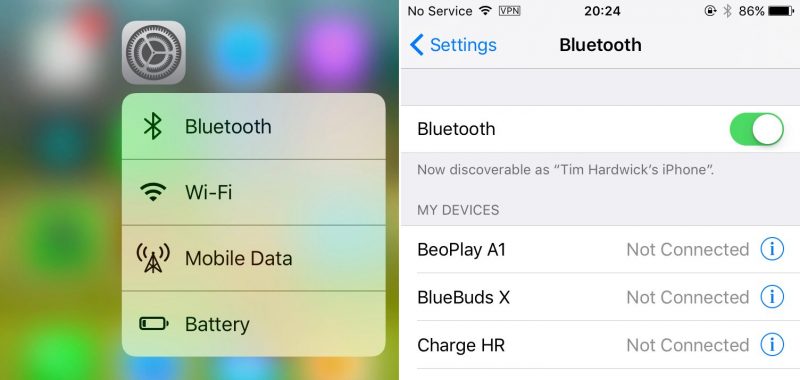
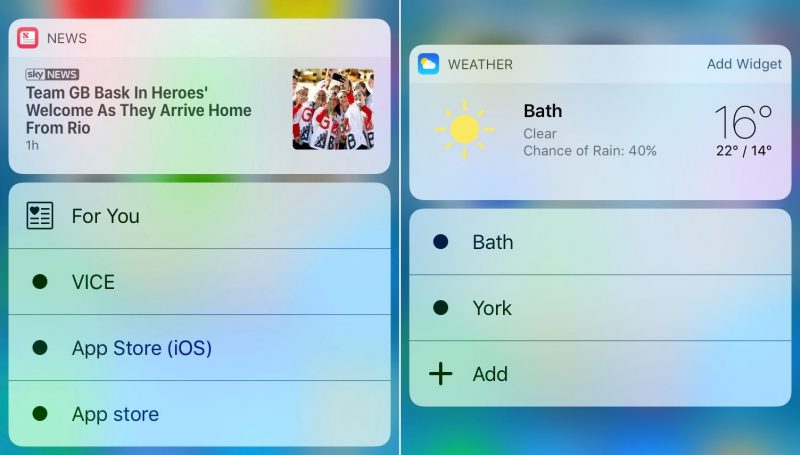
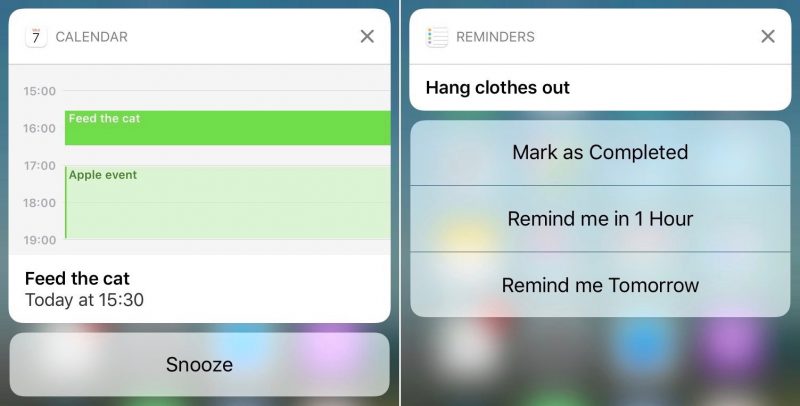



By the way, what do you have to do to have the news application, is it for Spain or is it still only for the USA?