Many web pages are full of advertisements, menus and others, which makes it difficult, sometimes excessively, to read an article that interests us from our iPhone. But with the Safari reading mode distractions disappear and we can focus on what really interests us.
Reading mode in Safari, reading without distractions
While it is true that the most current websites and blogs have optimized mobile versions, the presence of certain advertisements or other elements can sometimes be an obstacle to reading that article that we have come to with so much interest.
Luckily Safari, both on iPhone, iPad and Mac, incorporates the so-called reading mode that eliminates all those distractions and offers us only and exclusively the text and its images.
To use the reading mode in Safari just look, when entering a website or blog, if a symbol made up of a few horizontal stripes appears in the address bar, on the left side. If so, click on it and enjoy.
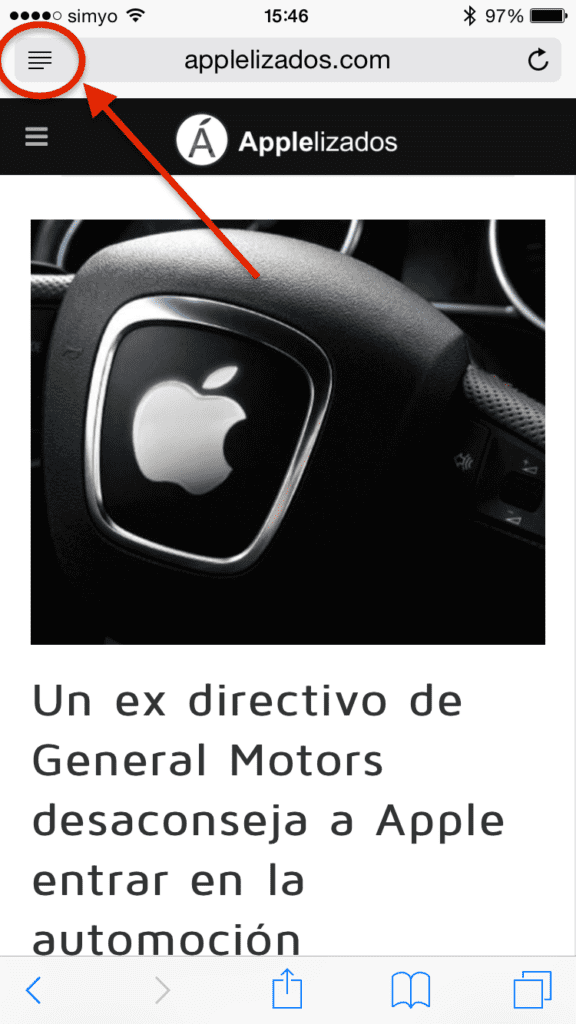
In addition, you adjust text size to your needs, bigger or smaller as you repeatedly click on the larger or smaller letters that you will find right at the beginning after having activated the reading mode in Safari.

And if you also want share the article without distractions, Click on the "Share" button that you will find in the lower central part and you will be able to send it by email, message, save it in Evernote, DropBox, etc. as is, without ads or superfluous elements.
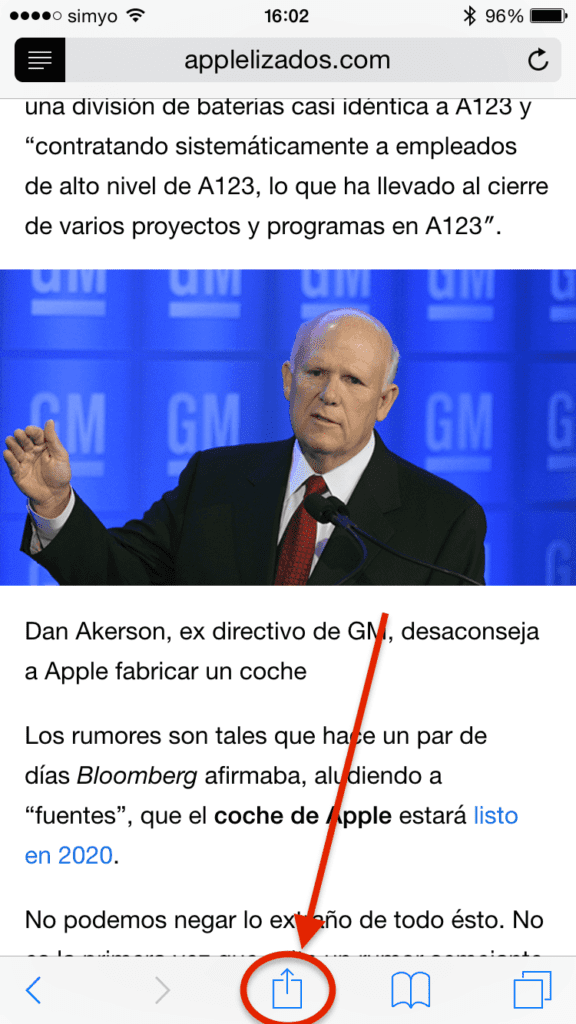
As you can see, although in Applelizados we have minimal advertising and our mobile version is fully optimized, the reading experience is even better when activating the Safari reading mode.
Do not forget that in our section Tutorials you have many more tips and tricks, some as simple as this and others much more complicated. In addition, if you have any questions about your Apple devices, hardware or software, we encourage you to find an answer or send your question in Applelized Questions.
How do I tag my website so that it can be read like this?