
Reminders in OS X is a native system application that can be used for more than just typing simple reminders, that is, it can also be used to remind us to read or respond to certain emails in a specific time or date.
In this short tutorial, we are going to see how you can use this application on Mac so that remind us of important emails that we must keep in mind to answer or read and that we cannot do it at the right time they enter.
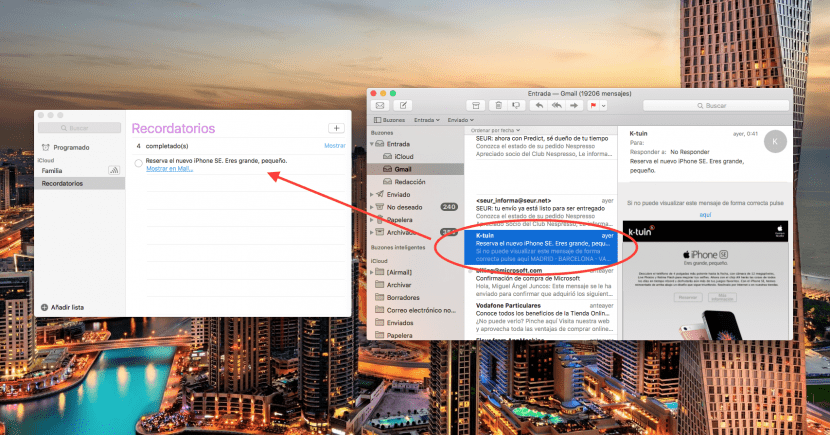
When we receive an important email, but at the time we are busy with a work matter and we can't reply right now but we don't want us to forget to read or reply to the email we can create a reminder. To set this email reminder, it is necessary to follow the following steps:
- Run our email client on Mac, we will select the one that interests us to remember later. and select an email that you want to be reminded of later.
- Run the application reminders on Mac and then we will drag the mail to one of the blank spaces in reminders. We will see how it is added and below there will be a shortcut that will refer to "Show in Mail", as we can see in the attached image.
- We will click on the icon «i» on the right side to program the reminder when better suit us and choose the date or time for the reminder to appear, even if we are in a specific location, also adjusting the repetition speed or priority.
They are very simple steps with which once the reminder is triggered we can postpone it again or answer directly the mail from Mail. A very useful little tip for certain occasions.
The pity is that you can only do it on the Mac, and you will not be able to use the link to the email from iOS. It's one of the things that I hope will change in the next iOS.