
Once we are used to using a keyboard for Mac, it is often difficult for us to interact with a Windows keyboard, even more so, when we also have to change the operating system. Mac keyboards are not usually available in all computer storesThey are also not as affordable as those sold by Apple, whose duration is much higher in time, hence their price is much more expensive.

This weekend, I was unlucky enough to leave my son watching movies on the Mac with a glass of juice. At one point the glass fell on top of the keyboard and when I realized it it was too late to fix it. Since I do not have an Apple Store in my place of residence, I was forced to buy a Windows keyboard from a computer store, a keyboard that completely upset me by not offering the same functions.
Fortunately, Apple allows us to change the configuration of a keyboard, Apple or Windows, so that the keys do the functions we want. In this case to continue with the same location of the keys, I need the Alt key to be the Command key and the Windows key to the Option key, to maintain the same functionality as with the original Apple keyboard.
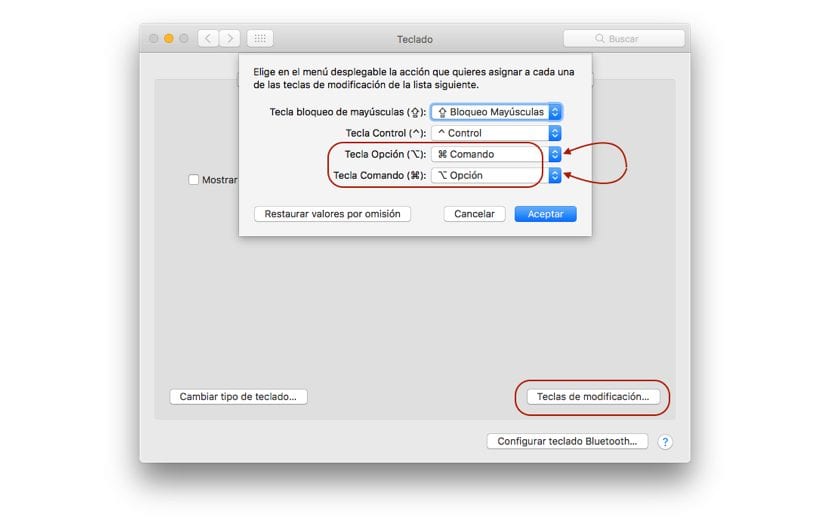
- For this I go to System Preferences> Keyboard.
- Within the keyboard menu, click on Modifier keys, located at the bottom right of the keyboard options.
- Now I turn to the Option key and select Command and in the Command key, I select Option.
Now the Alt key on the Windows keyboard will become the Command key ⌘ on a Mac keyboard, and the Windows key on the keyboard will become the Alt (Option) key ⌥ on a Mac keyboard. This way I can continue using the same combination of keys or functionalities that the native Mac keyboard offers us, but doing it on a Windows keyboard, well until I buy another keyboard for Mac or fix the one that has broken.
It does not work for me, I cannot copy and paste as before with C command V command with Alt c and alt V of this new keyboard even doing what you say
It works thank you!