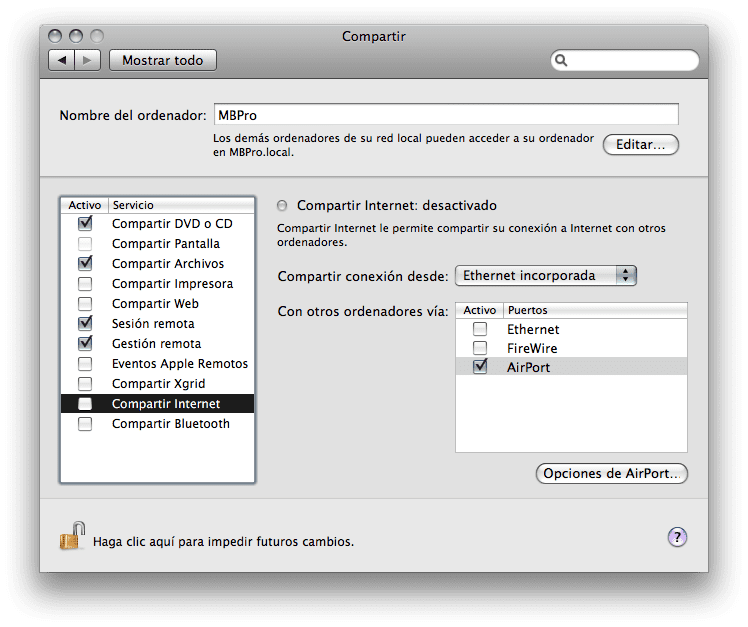
It seems that in these times when everything is wireless there are still many people who connect their computers to the Internet through an ethernet cable instead of Wi-Fi. If in your case you have a Mac connected to the network and the rest do not have a connection, you just have to go to system preferences, Share (share), you click on "Share Internet" and on the right you can configure from where to where. In this case you must put «built-in ethernet» in «Share connection from» and «AirPort» in «With other computers via».
Now you have a wi-fi access point without spending a euro to which you can connect any type of computer, PDA or the very iPhone or iPod Touch.
Note: If you want to share Wi-Fi from Wi-Fi on a repeater plan, you would have to buy another external AirPort.
I have followed the steps and can actually connect a pc to my mac and share the connection. the problem is that the only way I can share the network is not to put a password. the moment I activate the encryption and put a password (either 40 or 128 bits) the pc does not connect.
I have followed the steps and can actually connect a pc to my mac and share the connection. the problem is that the only way I can share the network is not to put a password. the moment I activate the encryption and put a password (either 40 or 128 bits) the pc does not connect. i would need some help please
Hello
I have been using it for a long time and it works perfectly even using the password. If the other PCs cannot connect, it is because you must define the same type of encryption that was configured on the Mac. There are about 5 five modes, WEP, personal WEP, etc. It is important that the same mac settings are used.
Hi, what I want is to network two Macs. I have an emac g4 connected to the internet by ethernet and a Mac mini connected by wifi. Is there a way to connect to move files back and forth.
Thank you